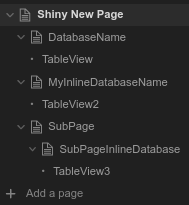Object browser (Notion): verschil tussen versies
Naar navigatie springen
Naar zoeken springen
| Regel 25: | Regel 25: | ||
{| | {| | ||
| − | |[[file:20221209-1241.png|thumb| | + | |[[file:20221209-1241.png|thumb|Definiately: The entities above the views, are ''database tables''. Is that accidentially, or a pattern?]] |
|[[file:20220325-1929.png|thumb|I've checked and it is really the case here that the entity above a view, is always a database table. It seems that there is only one actual page in this workspace (top-level page) and further only stand-alone database views]] | |[[file:20220325-1929.png|thumb|I've checked and it is really the case here that the entity above a view, is always a database table. It seems that there is only one actual page in this workspace (top-level page) and further only stand-alone database views]] | ||
|} | |} | ||
Versie van 9 dec 2022 18:02
In Notion, the object browser, object navigator or object hierarchy is the section at the sidebar that displays the object hierarchy of the currrent workspace. I made up this name myself. You're welcome.
Pages, subpages and databases have the same symbol
A full-page database is a stand-alone database
A dot is a view
There is always a database above a view
Shocking new insight (2022.12.09): The object above a view, seems to always be a database table
Complete example:
See also
Sources
- https://www.makeuseof.com/useful-navigation-features-notion-keep-organized/ Nice page, but they also don't have a name for what I call object browser
- https://gridfiti.com/notion-tutorial-for-beginners/ Doesn't have a name for this section of the sidebare. Only a feeble description.