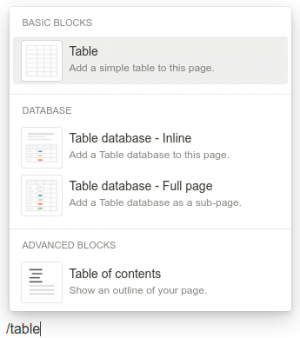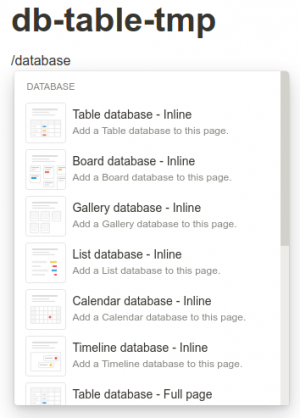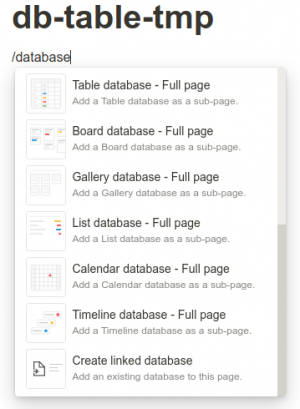Database views (Notion): verschil tussen versies
| (4 tussenliggende versies door dezelfde gebruiker niet weergegeven) | |||
| Regel 1: | Regel 1: | ||
| − | When you create a | + | When you create a database table within Notion, you create it together with a ''view'': A certain way in which the data is presented. A bit like a combination of a ''table view'' and ''form view'' in Microsoft access. |
| − | + | In this article, this process is discussed a bit and some views are mentioned. It isn't exhaustive at this time (2022.12): | |
| − | ''Database tables'' live within ''pages''. Here's how to create | + | == Creating a database table & view == |
| + | |||
| + | ''Database tables'' live within ''pages''. Here's how to create a database table plus different ''views'' at a page: | ||
{| | {| | ||
| Regel 11: | Regel 13: | ||
|} | |} | ||
| − | == Table (Basic blocks) == | + | == Table (Basic blocks) - Not a database table == |
| + | |||
| + | Let's clear up this potential confusion: | ||
* The ''basic blocks'' object ''table'' is not a database table, but an ordinary table such as you can create with a program like LibreOffice | * The ''basic blocks'' object ''table'' is not a database table, but an ordinary table such as you can create with a program like LibreOffice | ||
* This is why this object is in the category ''basic blocks'', and not under ''Database''. | * This is why this object is in the category ''basic blocks'', and not under ''Database''. | ||
| − | == Table database | + | == Table database view == |
| − | |||
| − | |||
| − | |||
| − | |||
| − | The database table | + | The ''table database'' or ''table database view'' seems the most basic way to represent a table. It seems to be about the closest thing in Notion to a 'raw table view'. See [[Database tables (Notion)]] for details. |
| − | == Board database == | + | == Board database view == |
''board database'' means a Kanban-like database: As a template to create a certain type of database in one go. Useful! | ''board database'' means a Kanban-like database: As a template to create a certain type of database in one go. Useful! | ||
Huidige versie van 9 dec 2022 om 12:08
When you create a database table within Notion, you create it together with a view: A certain way in which the data is presented. A bit like a combination of a table view and form view in Microsoft access.
In this article, this process is discussed a bit and some views are mentioned. It isn't exhaustive at this time (2022.12):
Creating a database table & view
Database tables live within pages. Here's how to create a database table plus different views at a page:
Table (Basic blocks) - Not a database table
Let's clear up this potential confusion:
- The basic blocks object table is not a database table, but an ordinary table such as you can create with a program like LibreOffice
- This is why this object is in the category basic blocks, and not under Database.
Table database view
The table database or table database view seems the most basic way to represent a table. It seems to be about the closest thing in Notion to a 'raw table view'. See Database tables (Notion) for details.
Board database view
board database means a Kanban-like database: As a template to create a certain type of database in one go. Useful!