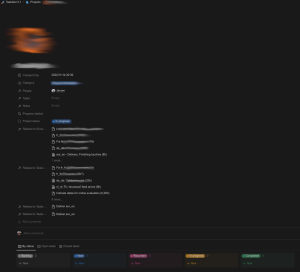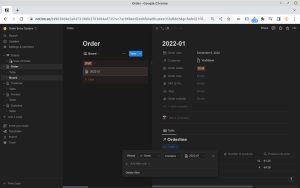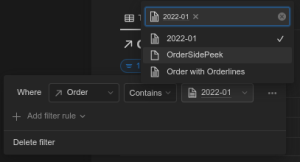Main view & sub view (Notion): verschil tussen versies
| (15 tussenliggende versies door dezelfde gebruiker niet weergegeven) | |||
| Regel 1: | Regel 1: | ||
In Microsoft Access, there is something like a ''main form'' and a ''sub form''. E.g., concerning orders, the main form contains the order heading and order totals and the sub form would contain the order lines. I guess that in Notion, this would rather be called ''main view'' and ''sub view'', or ''main database'' and ''sub database''. | In Microsoft Access, there is something like a ''main form'' and a ''sub form''. E.g., concerning orders, the main form contains the order heading and order totals and the sub form would contain the order lines. I guess that in Notion, this would rather be called ''main view'' and ''sub view'', or ''main database'' and ''sub database''. | ||
| − | But how would you build such a thing? | + | But how would you build such a thing in Notion? → Using 'self-referential filters'' |
| − | == Peek view with a form? == | + | == How this worked in Microsoft Access == |
| + | |||
| + | Around the turn of the century, I have had extensive experience with building these kinds of forms on Microsoft Access, hence why I use it as reference. If I remember correctly, there were basically two ways of doing this: | ||
| + | |||
| + | === Linked subform data source? === | ||
| + | |||
| + | If I remember correctly, when you insert a subform (a form is just a windows) on a mainform, and you specified the source for this subform, I though you could directly link it to the source of the main form. | ||
| + | |||
| + | === Filter on the content of a control === | ||
| + | |||
| + | The other approach, that I'm more sure about: The data source for the subform had a filter. The input for that filter, was a value in a ''control'' on the main form. A ''control'' is a field on that form. | ||
| + | |||
| + | The subform query would be something like this: | ||
| + | |||
| + | <pre> | ||
| + | select | ||
| + | * | ||
| + | from | ||
| + | order_lines | ||
| + | where | ||
| + | order_id = MyMainForm.textbox_order_id.value | ||
| + | </pre> | ||
| + | |||
| + | This is quite a monumental stap from a database point of view: The user interface gets factored in. In MySQL, I would never come across something like this, for MySQL is concerned with the ''storage layer'' in a three-tier architecture. This would be something that would play a role in the top two tiers: Business logic and interface. It would be more something to do in PHP or Python. Not in SQL. | ||
| + | |||
| + | == Ideas == | ||
| + | |||
| + | I've found the real solution. Nevertheless, I like to keep these ideas, just to remind myself to be creative. | ||
| + | |||
| + | === Peek view with a form? === | ||
{| | {| | ||
| Regel 9: | Regel 38: | ||
|} | |} | ||
| − | == Board view & grouping? == | + | === Board view & grouping? === |
* Grouping (columns) would be ''order-ID'' | * Grouping (columns) would be ''order-ID'' | ||
| Regel 16: | Regel 45: | ||
Problem: Where to put the ''order header'' (including orde totals)? | Problem: Where to put the ''order header'' (including orde totals)? | ||
| − | == Peek view & backlinks? == | + | === Peek view & backlinks? === |
* Have an ''order header'' peek view, including backlings | * Have an ''order header'' peek view, including backlings | ||
| Regel 23: | Regel 52: | ||
That doesn't sound very good: I think I would like order lines and orders on the same screen | That doesn't sound very good: I think I would like order lines and orders on the same screen | ||
| − | == Filter on the value of a control? == | + | === Filter on the value of a control? === |
| + | |||
| + | This is possible in Notion and it is the actual solution. See separate chapter below for details. | ||
| + | |||
| + | == Use a self-referential filter == | ||
| + | |||
| + | The solution in Notion is a bit of a hybrid between the two approaches, mentioned for Microsoft Access: | ||
| + | |||
| + | * Create a main view and a sub view (e.g., as peek view templates) that are linked to each other | ||
| + | * In the subform, add a filter through this relation that refers to the main view. | ||
| + | |||
| + | {| | ||
| + | |[[file:20221210-1338.png|thumb|This is the filter on the sub view. It refers to the relation field on the main view. In this case, a value has been given, but that's only for this record. In the template, it refers to ''Order with Orderlines'', which is the name of the template for the main view]] | ||
| + | |[[file:20221210-1339.png|thumb|More formally: Filters can refer to templates. So, Notion broke through the barrier between the ''storage layer'' and ''business layer'' of the three-tier application architecture]] | ||
| + | |} | ||
| + | |||
| + | Lastly: This seems to be indeed called ''self-reference'' [https://duckduckgo.com/?q=notion+self-referential+filter&ia=web] | ||
| + | |||
| + | == See also == | ||
| + | |||
| + | * [[Read a control (Notion)]] - A related problem that I haven't solved yet: How to read within a main view the value of a rollup-function that resides in a sub view? | ||
| + | |||
| + | == Sources == | ||
| + | |||
| + | * https://www.reddit.com/r/Notion/comments/eunbsy/use_the_property_of_a_page_to_filter_the_table_in/ | ||
| + | * https://www.youtube.com/watch?v=dLbBd-2W3so - Solution! | ||
| + | * https://duckduckgo.com/?q=notion+self-referential+filter&ia=web | ||
Huidige versie van 10 dec 2022 om 14:01
In Microsoft Access, there is something like a main form and a sub form. E.g., concerning orders, the main form contains the order heading and order totals and the sub form would contain the order lines. I guess that in Notion, this would rather be called main view and sub view, or main database and sub database.
But how would you build such a thing in Notion? → Using 'self-referential filters
How this worked in Microsoft Access
Around the turn of the century, I have had extensive experience with building these kinds of forms on Microsoft Access, hence why I use it as reference. If I remember correctly, there were basically two ways of doing this:
Linked subform data source?
If I remember correctly, when you insert a subform (a form is just a windows) on a mainform, and you specified the source for this subform, I though you could directly link it to the source of the main form.
Filter on the content of a control
The other approach, that I'm more sure about: The data source for the subform had a filter. The input for that filter, was a value in a control on the main form. A control is a field on that form.
The subform query would be something like this:
select * from order_lines where order_id = MyMainForm.textbox_order_id.value
This is quite a monumental stap from a database point of view: The user interface gets factored in. In MySQL, I would never come across something like this, for MySQL is concerned with the storage layer in a three-tier architecture. This would be something that would play a role in the top two tiers: Business logic and interface. It would be more something to do in PHP or Python. Not in SQL.
Ideas
I've found the real solution. Nevertheless, I like to keep these ideas, just to remind myself to be creative.
Peek view with a form?
Board view & grouping?
- Grouping (columns) would be order-ID
- Subgrouping (rows) would be order lines
Problem: Where to put the order header (including orde totals)?
Peek view & backlinks?
- Have an order header peek view, including backlings
- Click on a backling to see the orderline
That doesn't sound very good: I think I would like order lines and orders on the same screen
Filter on the value of a control?
This is possible in Notion and it is the actual solution. See separate chapter below for details.
Use a self-referential filter
The solution in Notion is a bit of a hybrid between the two approaches, mentioned for Microsoft Access:
- Create a main view and a sub view (e.g., as peek view templates) that are linked to each other
- In the subform, add a filter through this relation that refers to the main view.
Lastly: This seems to be indeed called self-reference [1]
See also
- Read a control (Notion) - A related problem that I haven't solved yet: How to read within a main view the value of a rollup-function that resides in a sub view?