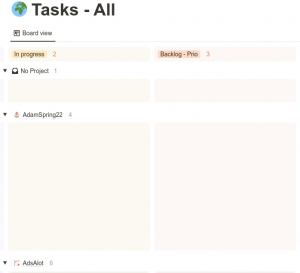Workspaces seem to be the second highest level of organization within Notion (after account). This is where all operational action takes place. A workspace can be private, for a team or for an entire company.
Via the control panel (top of the sidebar) you can create additional workspaces, or participate in third-party workspaces
 Control panel » Workspace icon: Workspace Switcher: Switch workspace, create a new workspace or add an existing workspace |
 Control panel » Settings & Members: Settings regarding. account & workspaces. This gives a good impression of what a workspace is |
 Control panel » Workspace: All pages or databases I create end up here by default |
One workspace at a time
Only one workspace is active at a time. When you create a new workspace, you can switch between workspaces, but you will only see one at a time.
 I wanted to have a separate workspace for development. So now I have two workspaces, but they are completely separate. I probably can't just copy something from e.g. the development workspace to the operational workspace |
Where will I do development work? In a separate workspace, or in my default workspace? Kweenie.
Collaboration
When you use workspaces for collaboration, it's - as how Notion puts it - A billable event
I guess that sharing through workspace, is similar to Workspaces in Trello: You create a team, etc.
 It's easy and free: Add members to the workgroup |
 If you invite someone via their email address, that person will receive an email - Just like in Trello |
 I'm logged into my private Notion account, but I can't edit or create anything. Strange |
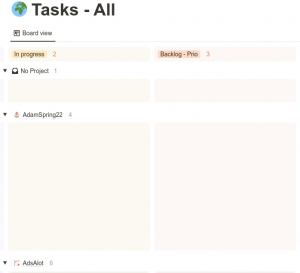 The interface has become a lot quieter, if you can't add or change things everywhere - I would like that for myself too |
See also
Sources