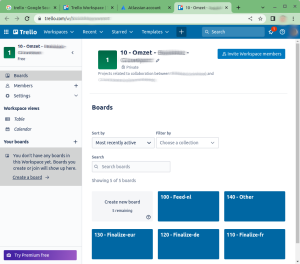Workspaces (Trello): verschil tussen versies
Naar navigatie springen
Naar zoeken springen
| (2 tussenliggende versies door dezelfde gebruiker niet weergegeven) | |||
| Regel 1: | Regel 1: | ||
| − | + | [[file:20230115-1152.png|thumb|Workspace ''10 - Omzet - XXX - YYY'' has been shared with this person (my Trello testaccount). As you can see, the titles of boards are shared, as well as the title of the workspace. So, these titles need to make sense to everybody on the team]] | |
| − | + | In the course of 2021, the layout of boards in Trello has changed: Boards now belong to so-called ''workspaces''. A workspace is just a name. | |
| − | + | You can have up to 10 boards per workspace. I have a client for whom I have about 12 boards. I have defined two workspaces for this: | |
| − | |||
| − | + | * ''Sales - Example.com (1)'' | |
| + | * ''Sales - Example.com (2)''. | ||
| + | |||
| + | == Rearrange order by drag & drop? == | ||
| + | |||
| + | * Contrary to what I thought, you can still rearrange the ''starred boards'' at the top of the home page by drag and drop | ||
| + | * But you can't change the order of the workspaces, it seems | ||
| + | * And you can't change the order of boards within a workspace on the home page - Quite annoying. | ||
| + | |||
| + | == Worspace members == | ||
| + | |||
| + | Assign members to a workspace at the Trello home page. ''Not'' at boards that belong to that workspace. | ||
| + | |||
| + | When done so, members see all | ||
Huidige versie van 16 jan 2023 om 13:01
In the course of 2021, the layout of boards in Trello has changed: Boards now belong to so-called workspaces. A workspace is just a name.
You can have up to 10 boards per workspace. I have a client for whom I have about 12 boards. I have defined two workspaces for this:
- Sales - Example.com (1)
- Sales - Example.com (2).
Rearrange order by drag & drop?
- Contrary to what I thought, you can still rearrange the starred boards at the top of the home page by drag and drop
- But you can't change the order of the workspaces, it seems
- And you can't change the order of boards within a workspace on the home page - Quite annoying.
Worspace members
Assign members to a workspace at the Trello home page. Not at boards that belong to that workspace.
When done so, members see all