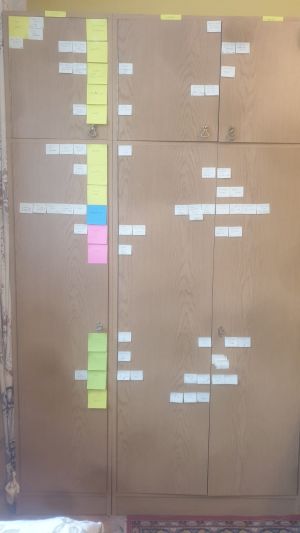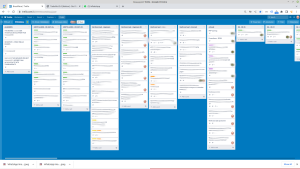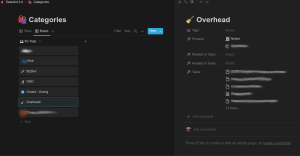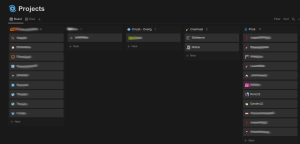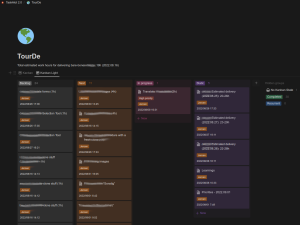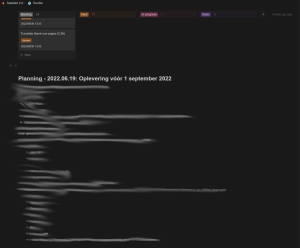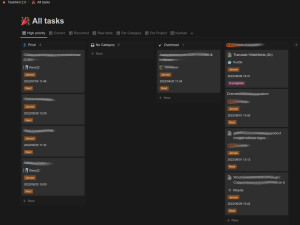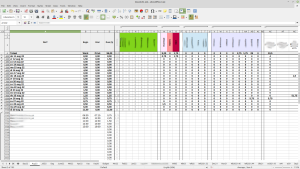TaskAlot 3.0 - Context
After two trials to adopt Notion, it's time to do it right - With an expert. I call this new setup TaskAlot 3.0 (a more inspiring name might be welcome). This article contains its specifications + context, written in 2022.09.
Direct cause for TaskAlot 3.0
I've been using Notion for half a year now, for business and private project management, only for myself. However, I now need an online project management tool for collaboration with a subcontractor.
The problem: I don't feel that my Notion setup is ready for this, but I also don't want to go back to Trello. I do use Trello for another subcontractor, and it basically does what I want (see elsewhere for details).
Issues with Notion
This is where I got stuck with TaskAlot 2.0:
- Contingency problem:, e.g., when closing a project, the associated tasks should also be closed
- Collaborate?: How to share certain parts of the setup without using control?
- Ready for real world usage? My Notion setup still feels like a toy that will never be ready for actual usage and that mgiht get completely redone at every new development.
See Questions & Issues (Notion) for details.
Goal
A proof-of-concept that Notion could work for me as a Trello replacement with some specific bells & whistles:
- Trello-like boards: Have at least two Trello-like boards
- Collaborate: Be able to share a board with somebody, where that person can read and edit, but not see the other board, or change any other things
- Categories & projects: Associate boards with Categories and Projects
- Overviews: Have tasks from these boards combined in different ways in overviews, e.g., all tasks sorted by Category or Kanban state
- Contingency: When a project is closed, the associated remaining tasks should also be closed (disappear from relevant overviews)
No data needs to be imported from Trello or TaskAlot 2.0.
What I currently use
An impression of project management tools that I use right now:
PostIt Planning
Next to online project management tools, I use a planning with PostIt papers. I like how visual it as, and how flexible it is in certain ways. Some of the things that it showed me that I care about:
- There are six rather static Categories (Revenue, Overhead, BizDev, R&D, Private and Private-x), but you hardly see that back here. Ideally, that would be the color of the large PostIt papers, but that was too complex
- The large PostIt papers are Projects. There are about 20 projects at a time. They frequently change names and projects are often merged or split. I also often use something like 'project aliases'. E.g., subcontractor John might be active in various projects, but I prefer to have a 'project alias' called John where this comes together. In Notion, one of my favourite things is that I can associate a task to multiple projects
- Directly at the right of the projects, are current tasks or urgent tasks - Simply the tasks that I need to focus on right now
- A bit more to the right: Tasks for this week
- Even more to the right: Backlog. These tasks are often less well-defined
- On the left of the project PostIt papers: Tasks that are done - Not so important
- Top-left: A project that has been concluded. I try to keep stuff that is done on the board, to remind myself that there is progress :)
- Second image: Other people's tasks, visually separated from my own (the small pink papers on project papers)
- Sometimes I also included small papers over the project names to indicate 'recurrent tasks (like weekly calls), but that isn't that important.
Trello
Currently, I only use one Trello board, concerning a project with one subcontractor:
- Columns & cards with text in capitals (on the left) contain general (non-task) information. I use capitals for everything that isn't a task. Grote lijnen means Broad lines
- Several columns with Backlog tasks (Werkvoorraad). There is actually a card somewhere with my name on it, that says Clean up backlog
- Column Actual denotes Current tasks
- Several columns that start with OK and a week number: Delivered items
- Colors: Green = finished. Purple: To be included in next site update. Orange: Active. Yellow: Waiting for input
TaskAlot 2.0
Just an impression:
Categories
Projects
Tasks
Overviews
Access to completed items
What is a practical way to get access to tasks that are completed? In large projects, this would become a very large list, and I usually hide this column.
After giving it some thoughts, I realise this is hardly a problem:
- To start with: I only rarely need access to tasks that are done
- Hiding the column Completed actually works really well: When you hoover over it, the corresponding content appears. That's quite useful
- When the list Completed on a board gets too large, it may be a sign that the board isn't about a project anymore, but appearantly just some operational work. Otherwise, maybe split it into projects? Like ServerMaintenance21 and ServerMaintenance22?
- Maybe extend the Kanban State field to incorporate fields like Completed20 and Completed21? → Probably not a good idea, for it wouldn't be universal anymore (because it wouldn't be relevant for e.g., projects started in 2022) and it couldn't be used in conjunction with the usual column Completed
- Use Local state for this. Just as specified in this document: This provides excellent overview on project boards, but not so in overviews - See next items
- Overviews are maybe just not the right place to dig into finished items, because it will usually get really big over time.
Functional specification
This is for the proof-of-concept. See also the examples above - Not everything is repeated here:
Categories
- I currently have 7 categories, the first 5 of which are business-related and the other two are private: Revenue-X, Revenue, Overhead, BizDev, R&D, Private-X & Private
- Revenue-X is a specific customer for which I made a specific category
- These 7 categories are rather static. Maybe once per two years there is a change.
Two fields??? Note that I assumed that Categories and Projects are two separate fields. That doesn't have to be the case. I could be one combined field, or three fields, to make updating and managing it easier.
Projects
- At any one moment, there are about 20 different projects
- I believe that Projects are always associated with Categories
- Projects get frequently split, merged and renamed
Project aliases
- Occasionally, I use what I dub project aliases. They are like alternative selections of tasks. I do this occasionally for subcontractors
- E.g.: If subcontractor Maciej is working on various projects, and I feel I lack overview, I might create an additional Project + Board Maciej. All his taks now belong to two Projects: His original Project + Maciej. I probably would copy this structure in my file system: There is now a folder Maciej under Projects and it probably contains a lot of links (rather than actual files)
- While writing this, I realise that in Notion, this might be easily achieved by only creating an additional View.
Boards
- Usually, there is a 1-to-1 correspondence between Projects and Boards, with multiple views per board
- For the proof-of-concept, have at least two boards (e.g. Board1 and Board2), each for a different project, similar to the screenshot of Trello above
- Have the ability to easily add boards myself
- Boards should have a view with a grouping according to Kanban state (I'm not sure that's formulated correctly). They should also have a view with a grouping according to Local state, etc.
Tasks
- Tasks are usually associated with Projects. In that case, they should automatically also be associated with the corresponding Category
- It is possible that a task is associated with a Category, but not with a project - For example when I know already to what Category a task belongs, but not yet to what Project
- It is possible that a task isn't associated with a Category or Project at all - Again: When I just want to not forget something, but I didn't yet figure out where it belongs
- Tasks can belong to multiple Projects (and therefore to multiple Category-Project combinations) - That's quite important: When I'm not sure to which project a task should belong, I associate it with both, so it doesn't fall in between the cracks
- Multiple persons can be associated with a Task - This is important
Task Fields
An impresion of some fields. This is not complete and even their names can be changed:
Kanban state (universal, optional, default is Backlog):
- I currently use Backlog, Next, Recurrent, Current, Done and Static
- Static is for static (non-task) information that I somehow want to incorporate on a board like a task
- I am not sure what the state would be of an unfinished task, when a project gets closed. Cancelled, Closed?
Local state (non-universal, optional, no default, a better name might be welcome):
- A state that is only used on this very board
- You can see an example in the Trello board displayed earlier: Amongst other, it has lists for the various weeks in which tasks were delivered, like OK - Wk 12 and OK - Wk 36. At the end of a year, I usually go back to add the year (so the first would become OK - Wk 2022.12. This grouping is ad-hoc. There is for example no heading for a week in which there were no deliveries.
Priority (universal, optional, default is Normal):
Priority means different things to different people. To me, it means stuff that I should do before doing non-stuff priority. Funnely enough, something that has priority at any one moment, doesn't automatically still has priority later on. Simple example: On Monday morning Putting garbage outside has priority. On Tuesday, this doesn't have priority anymore, even when I didn't do this task. But next Monday morning, it will again have priority.
- I currently use Normal, High & Low
- To be more precise: I currently use Normal priority, High priority & Low priority, so that in Board view, I understand what this field is about. Just High might not be enough information.
Week entered (optional, default is current week number):
- For planning purposes, I usually think in weeks
- The number of the week in which the task was entered. I use that information to monitor how long a task has been open
- It probably also needs an associated year in which the task was entered.
Week of delivery (universal, optional, no default):
- The number of the week in which I plan to finish the task. This is not the same as the deadline for the task
- The associated year should probably also be saved.
Project (universal, optional, no default)
- A task can belong to multiple projects - Discussed before at Tasks
- All projects have unique names. So, knowing the name of a project, would be enough information to know to which Category it is associated
Category (universal, optional, no default)
- A task can belong to multiple Categories - See above at Tasks for details.
Collaboration
- Sharing Board1 with person X and sharing Board2 with person Y
- Person X can't see person Y's board and vice versa
- Person X and Y can edit content, but not change the setup of the board that they're on.
Overviews
There should be some overviews: Boards where tasks from various projects are brought together, like:
- All tasks from all Projects or all Categories
- All tasks with high priority
- All tasks that don't belong to me.
In order to be able to group tasks in overviews (where data from multiple boards come together), they need what I dubbed common, or universal fields. This is indicated with Universal in the list above at Task Fields. In practice, I suspect all fields will be universal, unless they clearly aren't (like Local state fields).
Contingency - Closing a project
- When a project is closed, the status of the corresponding tasks, should be automatically updated accordingly
- Example: Project Jamboree22 (a family gathering last July): When the party was over, the project could be closed. There were still a lot of open tasks (e.g., Check inflatable matrasses), but they all became irrelevant
- When a task is part of mutiple projects, their state should not be affected (e.g., Hang up shelves yellow room was part of project Jamboree22 but also of project Renovation22 and should therefore stay open)
Post-proof-of-concept specifications
Stuff that isn't part of the proof-of-concept, but that I do like to include one day
Checklists
Just simple lists, from server maintenance to getting up in the morning. They don't seem to be connected to other entities.
Brain repository?
- I currently use a WhatsApp-group-with-only-myself as brain repository or brain dump
- Sometimes I feel like quickly adding something to Notion without having to properly classify it at that moment
- The reason for using Notion for this, rather than the WhatsApp group: In the end, it should live in Notion, so this is closer by already. On the other hand: It might be confusing to have loose notes at different systems, and I quite like the WhatsApp-group-with-only-myself.
Private projects
Eventually, I would like to include boards for private projects, like Gardening and Renovation.
Future functionalities?
Some vague ideas about how Notion could help me with other things:
Agenda - Maybe
- I'm using Google Calendar, which I manually update. It uses the same categories as TaskAlot (up to the same colors) and I find it a bit stupid that I do things double.
- On the other hand: In Notion I mostly manage deliverables and not effort, while in a calendar I usually write down efforts, and not deliverables
- Occasionally, I use GTimeReport when planning my weeks, to make sure I plan enough hours per category.
Time tracking
- I use an LibreOffice spreadsheet for tracking my time (mostly for business, but sometimes also private, when I am occasionally wondering where my life is going). That basically goes ok
- However, it feels a bit redundant to do that here, especially if occasionally, I would like to compaire it with my planning in Google Calendar: My actual hours are never as planned. It would be nice if I could see the difference. By using two Google Calendars? That doesn't sound like a good idea
- It's also too much work to consolidate figures once in a while. Like when I want to know how many hours I made for customer X or project Y over the last year.
Invoicing?
For some customers, I work partially on a provision basis. That means that I have to gather a bunch of data every month,:
- Revenue figures from 30+ websites
- Revenue figures from 10 Amazon sites and Bol.com (a Dutch market place)
- Invoices from subcontractors
- Invoices from a hosting provider.
Subsequently, I enter this data manually in a spreadsheet and compile the monthly invoice.
I would be happy to outsource or automate this.
Gant charts - Probably not
I actually rarely have deadlines. I'm also quite bad at them. Notion can do Gant charts. Relevant or not for me? Probably not.
See also
- Grouping (Notion)
- Homepage » Notion
- TaskAlot 1.0 - Of limited relevance
- TaskAlot 2.0 - Of limited relevance
- Task Manager Thomas Frank - Source of inspiration, although I don't really understand his system
- Use cases - An old list of what I want to do with Notion. I should upgrade it, or throw it away.