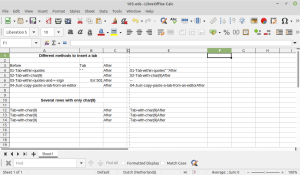Tab character (Calc): verschil tussen versies
Naar navigatie springen
Naar zoeken springen
| Regel 10: | Regel 10: | ||
* At the destination, I could convert those spaces back to tab, if needed | * At the destination, I could convert those spaces back to tab, if needed | ||
* Four spaces works as a separator when migrating data into different columns in Calc. | * Four spaces works as a separator when migrating data into different columns in Calc. | ||
| + | |||
| + | {| | ||
| + | |[[file:20220802-0946.png|thumb|Test file with at least three different ways to include a tab in a cell. And that's actually not the problem. Copying it, is]] | ||
| + | |[[file:20220802-0947.png|thumb|Test file: Output. Whitespace is made visible here in Sublime Text]] | ||
| + | |} | ||
== Sources == | == Sources == | ||
* https://ask.libreoffice.org/t/copy-the-result-of-char-9-of-calc-formula-and-paste-in-libreoffice-calc-basic-ide/65048 | * https://ask.libreoffice.org/t/copy-the-result-of-char-9-of-calc-formula-and-paste-in-libreoffice-calc-basic-ide/65048 | ||
Versie van 2 aug 2022 09:50
I've come across a strange problem (July 2022): I can't copy multiple rows that contains at least one tab character, and have that tab character preserved. It doesn't matter if I am copying within Calc, or to e.g., a text editor.
- When copying the content of a singular cell (just by selecting the cell, not going into the cell and selecting its content), tab characters do get preserved
- Tab characters are not displayed in cells - That's bearable.
I can't find much about this issue, and actually only one link (see below).
Solution for now: Use 4 spaces in stead of tab
- At the destination, I could convert those spaces back to tab, if needed
- Four spaces works as a separator when migrating data into different columns in Calc.