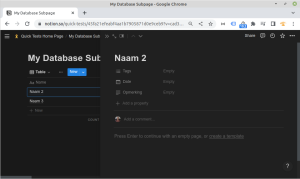As discussed here, peek view is like a build-in view that is included with all database tables, and that is usually the first place for editing or creating records. They are quite weird if you ask me, and it gets even weirder: You can deploy templates for them. And like most things in Notion, it's quite complicated to really get a grip on them. So take a deep breath and suspend your judgement for the next couple of minutes:
My First Template
In Notion, stuff never seems to manifest itself in isolation, but always intertwined with other stuff. Templates are no exception. This chapter gives an introduction to templaters, - or - how you might come across them initially.
This example serves as the context for subsequent template-related chapters:
 A test database table. When I hoover over the first column of the first row, an icon appears to open the records in peek view |
 The same database table record, opened in peek view (at the right). At the bottom it offers the possibility to create a template |
 I clicked on create a template. Here's the screen. You actually can't change everything, but you can do some interesting things with it, like including subviews (to be discussed elsewhere). The title that you give here, will be the name of the template. The only thing I changed, is to hide the Tags field |
 The resulting template: MyInlineDatabaseTemplate01. The name of the record is the name of the template (don't worry about that now). The only thing that is different in this template from the default Empty page: Field Tags has been hidden |
 When I now open the same record in peek view, I have the choice (at the bottom of the screen) to open it with the previously created template, or as an empty page |
Set a default template
In the chapter above, a template was created. It would be nice if from now on, every time we open a record using peek view, this same template would be applied
 Click on the arrow next to the blue button New at the top-right corner of the database table to get this menu. Here you can set a template as the default template |
 Notion asks for comfirmation and offers the choice between setting this template as default for all views of this database table, or only for this specific view - This means that the relation between database tables and peek view also involves views - Quite confusing, but probably also very usefull, especially since it's quite limited what you can do with templates. Having the opportunity to have different templates for different views, might come handy. BTW: You can change this at any moment by clicking again on the New button |
Create a new template
 Once a default template has been assigned to a database table, you loose the link at the bottom of the peek view-screen to create a new template. To create a new template, use again to the blue New button |
General
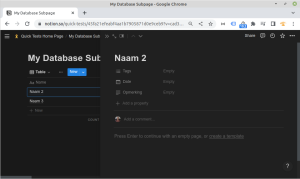 Note the text at the bottom about changing the formatting through a template. I tried that, and it seems to change the formatting only for this record. Besides, I can't find those templates back in the left sidebar |
 ... » Layout » Open pages in - Indicate whether peek mode should be Sidebar peek, Center peek or Full screen |
 Through the button New, you can initiate a new record with a template; Set a default template as default; Edit an existing template (that was something I hadn't seen yet and quite missed) |
Also:
- The menu item Templates in the left sidebar, seems never relevant to your own templates, but only to templates that you can download.
- Templates can be edited. I suspect that existing records are not effected by such edits.
Manage the association between a record and an already applied template?
- Once a template has been associated with a record, it seems that you can't undo this, update or edit the template [1]
- You can delete templates, but they will be kept for records that already use it
- You can't see what template a record is using
See also
Sources