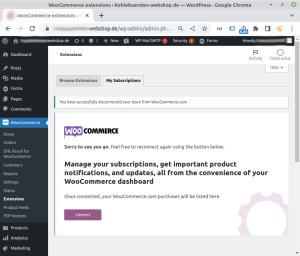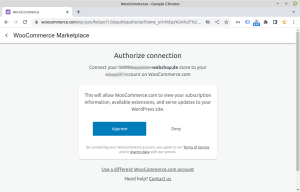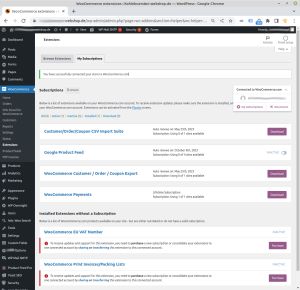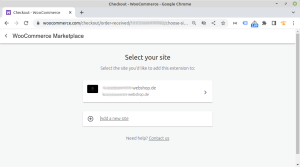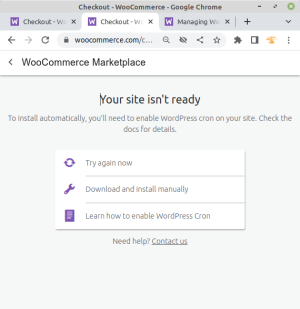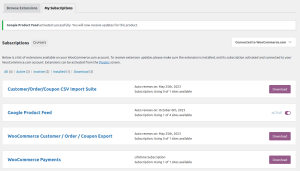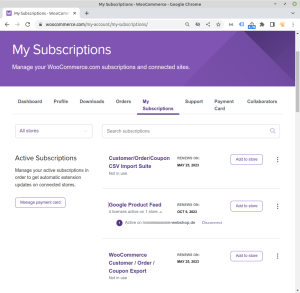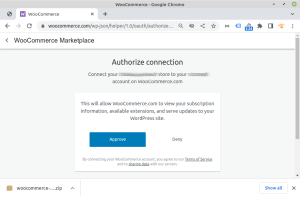Payed Woo plugins
Woo is the developer of WooCommerce. In addition to the free WooCommerce plugin, they offer a bunch of payed plugins, including plugins that are developed by third parties. Woo calls this extensions. Maybe because they include subscriptions and bundles. You'll find them here: https://woocommerce.com/products/
Licensing seems a big daunting at first. Maybe this article helps.
WooCommerce.com account
In general, developers of payed plugins have to solve the problem of how to connect licenses with sites. One common approach is through license codes. These codes are issues by their site and you need to fill in the code on the site where you want to use that plugin.
Woo uses a different system: Allocations are administrated through an account with Woo that is connected to the site where a license is being used:
- You need a WooCommerce.com account, which is actually a WordPress.com account, used for WooCommerce. Within this account, licenses are allocated to sites
- On such a site, connect it with a WooCommerce.com account:
wp-admin » WooCommerce » Extensions » My Subscriptions).
Licenses - General
- Payed-for plugins can't be installed using
wp plugin install. Updating throughwp plugin updateis possible - Licenses are for a year-long subscription to supprt & updates. After that year the plugin will continue to work, but you will no longer get updates
- A license is valid for two instantiations: Eg. one on your development environment, and one for the customer in question. This is the reason that some of my customers use payed Woo plugins, eventhough I didn't buy any license: It's using a license from a developer [1]
- In the past you could buy licenses in bulk for 5 or 25 sites (+ 5 or 25 development sites). Since 2020, that is not possible anymore [2]
- You won't get notifications that plugins aren't associated with an account - You just won't get updates, and this is quite clear when updating a WordPress site.
How it works - Example
Order licenses
- First sign in into your WooCommerce.com account (which, again, is just a WordPress.com account - I use the terms interchangeably)
- Add product(s) to cart, adjust number of licenses where relevant
- Confirmation page: My role is Developer. Fill in VAT number. Pay
- On the thank-you-page, you can download the code and allocate license(es) to sites
Download & upload plugin
- Download the plugin from the thank-you-page or from https://woocommerce.com/my-account/downloads/. Do this before activating
- I usually keep a copy of the downloaded files on my laptop
- Upload the plugin to the website where you want to use it.
Connect site to WooCommerce.com account
Connect the website where you want to use this plugin, to the designated WooCommerce.com account:
Assign licenses at WooCommerce.com account
This doesn't work for me. Fortunately, I can skip this step
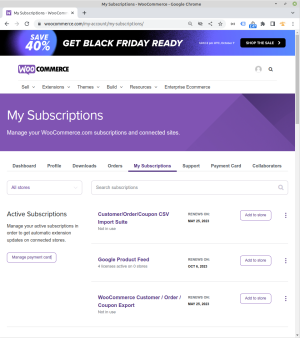 Go to https://woocommerce.com/my-account/my-subscriptions/ to allocate licenses to sites |
Assign licenses at websites
Ignore step above: Activating/allocating licenses can be done at the sites themselves:
Uncomfortable?
I'm not sure if I feel comfortable with this approach to licensing. If it wouldn't work, this is how I would do this:
- Buy licenses as before
- Download & install manually
- When there are updates: Download & install them manually.