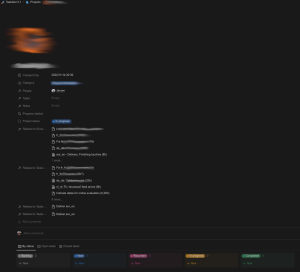Main view & sub view (Notion): verschil tussen versies
Naar navigatie springen
Naar zoeken springen
| Regel 2: | Regel 2: | ||
But how would you build such a thing? | But how would you build such a thing? | ||
| + | |||
| + | == Peek view with a form? == | ||
| + | |||
| + | {| | ||
| + | |[[file:20221210-1133.png|thumb|This seems to be the solution, with the ''order header'' at the top and the ''order lines'' below it. But no. The problem is here, that the content in the ''board view'' at the bottom, is ''hard-coded'': It filters records that correspond with the header. And that's the problem: It would mean that for every order, a separate form would have to be created, with this hard-coded filter]] | ||
| + | |} | ||
== Board view & grouping? == | == Board view & grouping? == | ||
Versie van 10 dec 2022 10:35
In Microsoft Access, there is something like a main form and a sub form. E.g., concerning orders, the main form contains the order heading and order totals and the sub form would contain the order lines. I guess that in Notion, this would rather be called main view and sub view, or main database and sub database.
But how would you build such a thing?
Peek view with a form?
Board view & grouping?
- Grouping (columns) would be order-ID
- Subgrouping (rows) would be order lines
Problem: Where to put the order header (including orde totals)?
Peek view & backlinks?
- Have an order header peek view, including backlings
- Click on a backling to see the orderline
That doesn't sound very good: I think I would like order lines and orders on the same screen