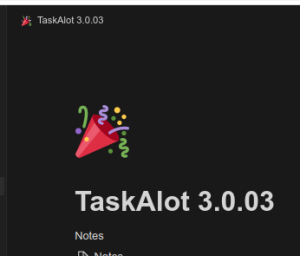Header difference (Notion)
Versie door Jeroen Strompf (overleg | bijdragen) op 9 dec 2022 om 17:32
Something that used to really bug me, but became so obvious once somebody explained it to me: Why is there such difference in the space in the header between these two examples?
![thumb]Compact header: Little headspace, logo & title on the same row](/images/b/b5/20221209-1625.png)
|
It's simple: The first situation concerns a stand-alone database table and the second situation an in-line database table.
This first situation nicely illustrates why I prefer the term stand-alone database in stead of full-page database: There is no page! That's why the header is so compact: There are no blocks, or even spaces for placing blocks. It's only the database table (and its view of course) and nothing else.