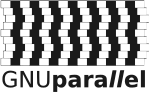GNU Parallel: verschil tussen versies
| (40 tussenliggende versies door dezelfde gebruiker niet weergegeven) | |||
| Regel 1: | Regel 1: | ||
[[file:20221023-0902.png|thumb|Logo GNU Parallel]] | [[file:20221023-0902.png|thumb|Logo GNU Parallel]] | ||
| − | ''Parallel'' is a shell routine to distribute | + | ''GNU Parallel'', ''Parallel'' or ''parallel'' is a shell routine to distribute task over multiple threads. It has been written by Ole Tange in Perl. |
Some impressions of where parallel can help: | Some impressions of where parallel can help: | ||
| Regel 55: | Regel 55: | ||
Here, the five <code>echo</code> commands are executed parallel. | Here, the five <code>echo</code> commands are executed parallel. | ||
| − | |||
| − | |||
| − | |||
| − | |||
| − | |||
| − | |||
| − | |||
| − | |||
| − | |||
| − | |||
| − | |||
| − | |||
| − | |||
| − | |||
| − | |||
| − | |||
| − | |||
| − | |||
| − | |||
| − | |||
| − | |||
| − | |||
| − | |||
| − | |||
| − | |||
| − | |||
| − | |||
| − | |||
| − | |||
| − | |||
| − | |||
| − | |||
| − | |||
| − | |||
| − | |||
| − | |||
| − | |||
| − | |||
| − | |||
| − | |||
| − | |||
| − | |||
| − | |||
| − | |||
| − | |||
| − | |||
| − | |||
| − | |||
| − | |||
| − | |||
| − | |||
| − | |||
| − | |||
| − | |||
| − | |||
| − | |||
| − | |||
| − | |||
| − | |||
| − | |||
| − | |||
| − | |||
| − | |||
| − | |||
| − | |||
| − | |||
| − | |||
| − | |||
| − | |||
| − | |||
| − | |||
| − | |||
| − | |||
| − | |||
| − | |||
| − | |||
| − | |||
| − | |||
| − | |||
| − | |||
| − | |||
| − | |||
| − | |||
| − | |||
| − | |||
| − | |||
| − | |||
| − | |||
| − | |||
| − | |||
| − | |||
| − | |||
| − | |||
| − | |||
| − | |||
| − | |||
| − | |||
| − | |||
| − | |||
| − | |||
| − | |||
| − | |||
| − | |||
| − | |||
| − | |||
| − | |||
| − | |||
| − | |||
| − | |||
| − | |||
| − | |||
| − | |||
| − | |||
| − | |||
| − | |||
| − | |||
| − | |||
| − | |||
| − | |||
| − | |||
| − | |||
| − | |||
| − | |||
| − | |||
| − | |||
| − | |||
| − | |||
== One operator - Multiple arguments == | == One operator - Multiple arguments == | ||
| Regel 198: | Regel 71: | ||
It often seems that <code>xargs</code> implicitly picks up where to insert the piped stuff. Same for parallel? | It often seems that <code>xargs</code> implicitly picks up where to insert the piped stuff. Same for parallel? | ||
| − | |||
| − | |||
| − | |||
| − | |||
| − | |||
| − | |||
| − | |||
| − | |||
| − | |||
| − | |||
| − | |||
| − | |||
| − | |||
| − | |||
| − | |||
| − | |||
| − | |||
| − | |||
| − | |||
| − | |||
| − | |||
| − | |||
| − | |||
| − | |||
| − | |||
| − | |||
| − | |||
| − | |||
| − | |||
| − | |||
| − | |||
| − | |||
| − | |||
| − | |||
| − | |||
| − | |||
| − | |||
| − | |||
| − | |||
| − | |||
| − | |||
| − | |||
| − | |||
| − | |||
| − | |||
| − | |||
| − | |||
| − | |||
| − | |||
| − | |||
| − | |||
| − | |||
| − | |||
| − | |||
| − | |||
| − | |||
| − | |||
| − | |||
| − | |||
| − | |||
| − | |||
| − | |||
| − | |||
| − | |||
| − | |||
| − | |||
| − | |||
| − | |||
| − | |||
| − | |||
| − | |||
| − | |||
| − | |||
| − | |||
| − | |||
| − | |||
| − | |||
| − | |||
| − | |||
| − | |||
| − | |||
| − | |||
| − | |||
| − | |||
| − | |||
| − | |||
| − | |||
| − | |||
| − | |||
| − | |||
| − | |||
| − | |||
| − | |||
| − | |||
| − | |||
| − | |||
| − | |||
| − | |||
| − | |||
| − | |||
| − | |||
| − | |||
== An array isn't parallel - Unless it is? == | == An array isn't parallel - Unless it is? == | ||
| Regel 342: | Regel 113: | ||
</pre> | </pre> | ||
| − | + | The sum of the elements get evaluated first, as this part of the statement is within apostrophes: | |
<pre> | <pre> | ||
$ seq 5 | parallel 'echo $(({}+{}))' | $ seq 5 | parallel 'echo $(({}+{}))' | ||
| + | |||
| + | 2 | ||
| + | 4 | ||
| + | 6 | ||
| + | 8 | ||
| + | 10 | ||
| + | </pre> | ||
| + | |||
| + | Rewritten in possibly a more common form, without pipeline: | ||
| + | |||
| + | <pre> | ||
| + | parallel 'echo $(({}+{}))' ::: $(seq 5) | ||
2 | 2 | ||
| Regel 437: | Regel 220: | ||
</pre> | </pre> | ||
| − | + | == Questions == | |
| − | |||
| − | |||
| − | |||
| − | |||
| − | |||
| − | |||
| − | |||
* Is it about ''threads'', ''processors'', ''cores'', ''sockets'' or what? | * Is it about ''threads'', ''processors'', ''cores'', ''sockets'' or what? | ||
| Regel 450: | Regel 226: | ||
* What are the effects for sub-optimized cases? | * What are the effects for sub-optimized cases? | ||
| − | + | == Answers == | |
* What cylinders are in a car, are ''processors'' or ''processing units'' in a computer. See [[Processors, cores & threads on this computer (Bash)]] for details. | * What cylinders are in a car, are ''processors'' or ''processing units'' in a computer. See [[Processors, cores & threads on this computer (Bash)]] for details. | ||
| Regel 456: | Regel 232: | ||
* When optimizing manually, rather choose a bit too high a number of threads, than too low. However, this very much depends on the use case. E.g.: If CPU power is the bottleneck or I/O - I'm quite sure that for me, it's usually CPU-power, though. | * When optimizing manually, rather choose a bit too high a number of threads, than too low. However, this very much depends on the use case. E.g.: If CPU power is the bottleneck or I/O - I'm quite sure that for me, it's usually CPU-power, though. | ||
| − | + | == Test scripts == | |
<pre> | <pre> | ||
| Regel 799: | Regel 575: | ||
echo ""; echo Execution time was `expr $end - $start` seconds. | echo ""; echo Execution time was `expr $end - $start` seconds. | ||
</pre> | </pre> | ||
| − | + | ||
| + | == Sources == | ||
* https://unix.stackexchange.com/questions/114672/gnu-parallel-more-than-one-per-cpu | * https://unix.stackexchange.com/questions/114672/gnu-parallel-more-than-one-per-cpu | ||
* https://www.gnu.org/software/parallel/sem.html | * https://www.gnu.org/software/parallel/sem.html | ||
| − | |||
| − | |||
I have the impression that GNU Parallel creates a subshell and that precautions have to be taken to assure that functions and variables are available in that subshell. | I have the impression that GNU Parallel creates a subshell and that precautions have to be taken to assure that functions and variables are available in that subshell. | ||
| Regel 810: | Regel 585: | ||
Not that this subshell stuff is ''not'' the same as ''scope'' within a single shell | Not that this subshell stuff is ''not'' the same as ''scope'' within a single shell | ||
| − | + | == Without exported function or variable == | |
<pre> | <pre> | ||
| Regel 846: | Regel 621: | ||
</pre> | </pre> | ||
| − | + | == With exported function == | |
Now the function is exported using <code>export -f subfunction</code> and GNU Parallel can find it. However, the variable <code>j</code> is not available within this function. | Now the function is exported using <code>export -f subfunction</code> and GNU Parallel can find it. However, the variable <code>j</code> is not available within this function. | ||
| Regel 885: | Regel 660: | ||
</pre> | </pre> | ||
| − | + | == With exported function and exported variable == | |
Juhu! Sometimes, things are easy: | Juhu! Sometimes, things are easy: | ||
| Regel 925: | Regel 700: | ||
</pre> | </pre> | ||
| − | + | == But not for arrays == | |
It seems that ''regular arrays'' and ''associate arrays'' cannot be exported to subshells: | It seems that ''regular arrays'' and ''associate arrays'' cannot be exported to subshells: | ||
| Regel 939: | Regel 714: | ||
subfunction() | subfunction() | ||
{ | { | ||
| − | + | echo "function - Var i: $i" | |
| − | + | echo "function - Associative array j: ${j[@]}" | |
| − | + | echo "function - Regular array k: ${k[@]}" | |
} | } | ||
| Regel 962: | Regel 737: | ||
export -f subfunction | export -f subfunction | ||
export i | export i | ||
| − | export j | + | export j # Doesn't work |
| − | export j[@] | + | export j[@] # Doesn't work |
| − | export k | + | export k # Doesn't work |
| − | export k[@] | + | export k[@] # Doesn't work |
| − | export {k[@]} # Doesn't work | + | export {k[@]} # Doesn't work |
# | # | ||
parallel subfunction ::: $(seq 5) | parallel subfunction ::: $(seq 5) | ||
| Regel 994: | Regel 769: | ||
function - Regular array k: | function - Regular array k: | ||
</pre> | </pre> | ||
| + | |||
| + | == Pass arrays to GNU Parallel == | ||
| + | |||
| + | As mentioned before, you cannot pass an array (regular or associative) to subshells and therefore in some situations to Parallels. But there is hope [https://unix.stackexchange.com/questions/395298/gnu-parallel-two-parameters-from-array-as-parameter]: | ||
| + | |||
| + | * Use <code>:::+</code>? | ||
| + | * Something with ''exporting functions''? | ||
| + | * ? | ||
| + | |||
| + | === Using :::+ === | ||
| + | |||
| + | This works exactly as intended: | ||
| + | |||
| + | <pre> | ||
| + | ################################################################################ | ||
| + | # GNU Parallel & associative array | ||
| + | ################################################################################ | ||
| + | # | ||
| + | # tmps() | ||
| + | ######################################## | ||
| + | # | ||
| + | tmp2() | ||
| + | { | ||
| + | echo ""; echo "tmp2: " | ||
| + | echo $1, $2, $3 | ||
| + | } | ||
| + | |||
| + | # Build the associative array | ||
| + | ######################################## | ||
| + | # | ||
| + | declare -gA j | ||
| + | |||
| + | j[1,tag]="_tool_" | ||
| + | j[1,nl]="Boormachine" | ||
| + | j[1,en]="Drilling machine" | ||
| + | |||
| + | j[2,tag]="_tool_" | ||
| + | j[2,nl]="Zaag" | ||
| + | j[2,en]="Saw" | ||
| + | |||
| + | j[3,tag]="_dim_" | ||
| + | j[3,nl]="1,3" | ||
| + | j[3,en]="1.3" | ||
| + | |||
| + | j_rows=3 | ||
| + | |||
| + | # echo ${j[@]} | ||
| + | |||
| + | |||
| + | # Convert to regular array | ||
| + | ######################################## | ||
| + | # | ||
| + | # * I need a structure with "Boormachine", "Zaag" en "1,3" that can be used | ||
| + | # as an argument for Parallel. That's not possible with an associate | ||
| + | # array, I guess. E.g.: echo ${j[1*]} doesn't work | ||
| + | # * The code below to construct temporary regular arrays, is quite | ||
| + | # inefficient. Would be nice to do it in a more efficient way, | ||
| + | # maybe using GNU Parallel instead of a loop? | ||
| + | # | ||
| + | # | ||
| + | unset j_tag | ||
| + | unset j_nl | ||
| + | unset j_en | ||
| + | |||
| + | for i in $(seq $j_rows) | ||
| + | do | ||
| + | j_tag+=("${j[$i,tag]}") | ||
| + | j_nl+=("${j[$i,nl]}") | ||
| + | j_en+=("${j[$i,en]}") | ||
| + | done | ||
| + | |||
| + | # echo "j_tag: ${j_tag[@]}" | ||
| + | # echo "j_nl: ${j_nl[@]}" | ||
| + | # echo "j_en: ${j_en[@]}" | ||
| + | |||
| + | |||
| + | # Invoke GNU Parallel | ||
| + | ######################################## | ||
| + | # | ||
| + | export -f tmp2 | ||
| + | # | ||
| + | # parallel tmp2 ::: "${j_tag[@]}" ::: "${j_nl[@]}" ::: "${j_en[@]}" # 27 combinations? | ||
| + | # parallel tmp2 ::: "${j_tag[@]}" ::: "${j_nl[@]}" # 9 combinations | ||
| + | # parallel tmp2 ::: "${j_tag[@]}" :::+ "${j_nl[@]}" # 6 combinations | ||
| + | # | ||
| + | parallel tmp2 ::: "${j_tag[@]}" :::+ "${j_nl[@]}" :::+ "${j_en[@]}" # 3 rows - As intended | ||
| + | </pre> | ||
| + | |||
| + | BTW: The function that is used here, could easily be replacedd by a direct statement, leading to something like this: | ||
| + | |||
| + | <pre> | ||
| + | # With a single inline operator | ||
| + | ######################################## | ||
| + | # | ||
| + | parallel echo {1} {2} {3} ::: "${j_tag[@]}" :::+ "${j_nl[@]}" :::+ "${j_en[@]}" | ||
| + | </pre> | ||
| + | |||
| + | And for something even more exciting: Now with multiple inline commands: | ||
| + | |||
| + | <pre> | ||
| + | # With multiple inline operators | ||
| + | ######################################## | ||
| + | # | ||
| + | parallel echo {1} {2} {3} ::: "${j_tag[@]}" :::+ "${j_nl[@]}" :::+ "${j_en[@]}" | ||
| + | </pre> | ||
| + | |||
| + | === Sources === | ||
| + | |||
| + | * https://unix.stackexchange.com/questions/395298/gnu-parallel-two-parameters-from-array-as-parameter | ||
| + | * https://www.autoscripts.net/gnu-parallel-two-parameters-from-array-as-parameter/ | ||
== case: collect term_ids through wp-cli == | == case: collect term_ids through wp-cli == | ||
| Regel 1.037: | Regel 922: | ||
</pre> | </pre> | ||
| − | New code: | + | New code: ... |
| + | |||
| + | == WP-CLI & Parallel == | ||
| + | |||
| + | Finally got it working - Thanks to ChatGPT! → https://wiki.devliegendebrigade.nl/Wp_wc_product_delete | ||
== See also == | == See also == | ||
Huidige versie van 13 sep 2023 om 15:10
GNU Parallel, Parallel or parallel is a shell routine to distribute task over multiple threads. It has been written by Ole Tange in Perl.
Some impressions of where parallel can help:
First line in chapter 1 of the manual reads:
If you write shell scripts to do the same processing for different input, then GNU Parallel will make your life easier and make your scripts run faster.
From the man page:
If you write loops in shell, you will find GNU parallel may be able to replace most of the loops and make them run faster by running several jobs in parallel.
This article is as of Nov. 2022 a work in progress. That's why it looks like a brainstorm session, rather than a structured article.
Installation
$ sudo apt install parallel ... The following NEW packages will be installed: parallel sysstat ...
Example intro chapter 1
The intro of chapter 1 of the manual contains this example:
seq 5 | parallel seq {} '>' example.{}
What it does:
seq 5produces a series with numbers from 1 to 5seq {}this takes those numbers as arguments for creating additional sequences: A sequence with only the number 1, a sequence with the numbers 1 and 2, until a sequence with the numbers 1 to 5'>' example.{}: These 5 sequences are written to filesexample.1...example.5.
An even simpler example, although not very useful:
seq 5 | paralel echo {}
Here, the five echo commands are executed parallel.
One operator - Multiple arguments
Example of one operator with multiple arguments. In this case, the arguments are generated on the left of the command line, and piped into parallel. There is on
seq 10 | parallel echo {}
Is this the same as
seq 10 | parallel echo # Same as above?
It often seems that xargs implicitly picks up where to insert the piped stuff. Same for parallel?
An array isn't parallel - Unless it is?
I have the impression that here, parallel doesn't treat array entries as parallel stuff, but the whole entry as just one argument:
j=(1 2 3 4 5)
echo ${j[@]}
seq 5 | parallel echo {}
echo ${j[@]} | parallel echo {}
seq 5 | parallel 'echo $(({}+{}))'
echo ${j[@]} | parallel 'echo $(({}+{}))' # Error: Invalid arithmetic operator
But this works:
j=(1 2 3 4 5)
parallel echo ::: ${j[@]}
Operate on entries before parallel?
Can you first operate on an entry before its being processed by parallel?
Example using ::::
# First the argument is expanded and only then the operator applied # (hence to the last item only) # $ i=$(seq 5) $ parallel echo ::: $i+1 1 2 3 4 5+1
The sum of the elements get evaluated first, as this part of the statement is within apostrophes:
$ seq 5 | parallel 'echo $(({}+{}))'
2
4
6
8
10
Rewritten in possibly a more common form, without pipeline:
parallel 'echo $(({}+{}))' ::: $(seq 5)
2
4
6
8
10
Multiple operations on entries before parallel?
Concerning WP-CLI, it would be really cool if multiple commands can be run parallel, that each do something with the output.
Example:
- Have a sequence 1...5
- Do this in parallel for each of the numbers:
- Multiply an entry by 2
- Add 1 to the result.
Causation is important here: If 'adding 1' is done in parallel to 'multiply by 2', the results might become unpredictable.
Let's try:
seq 5 | parallel 'echo ((2*{}))'
...
Reuse argument
Casus that I encounter using WP-CLI sometimes:
- Have a sequence 1...5
- Do this in parallel for each of the numbers:
- Multiply entry by 2
- Multiply entry by 3
- Add the outcome of these two multiplications
Let's start with the last three lines and first make sure I get that part right :)
i=5 echo $((2*$i + 3*$i))
Now together:
seq 5 | parallel 'echo $((2*{} + 3*{}))'
And why stop here?
seq 5 | parallel 'echo "{} - $((2*{}+3*{}))"'
Evaluate parallel argument first
This won't work:
$ seq 20 | parallel echo $(({}+{}))
bash: {}+{}: syntax error: operand expected (error token is "{}+{}")
The reason: The part between () is evaluated first, and only then it is interpreted as an argument for parallel.
To change that, put the parallel argument between single quotes:
seq 20 | parallel 'echo $(({}+{}))'
BTW, this doesn't work:
$ seq 20 | parallel echo $(('{}'+'{}'))
bash: '{}'+'{}': syntax error: operand expected (error token is "'{}'+'{}'")
Reusing an argument multiple times
You can use the parallel argument multiple times: Just use {} multiple times:
seq 20 | parallel echo $(({}+{}))
Questions
- Is it about threads, processors, cores, sockets or what?
- Do I need to optimize myself for the number of threads? Or just leave this up to GNU Parallels?
- What are the effects for sub-optimized cases?
Answers
- What cylinders are in a car, are processors or processing units in a computer. See Processors, cores & threads on this computer (Bash) for details.
- GNU Parallel clearly knows what the optimal number of threads is. See below in the testcode for the case with
sem -j +0: Here the number of threads is the same as the number of processors, and the statistics confirm this - When optimizing manually, rather choose a bit too high a number of threads, than too low. However, this very much depends on the use case. E.g.: If CPU power is the bottleneck or I/O - I'm quite sure that for me, it's usually CPU-power, though.
Test scripts
################################################################################
# Thread optimalisation
################################################################################
#
# My laptop can do 8 threads. Let's see what happens to performance when I
# force more or less threads:
#
#
# parallel_test_function()
########################################
#
function parallel_test_function()
{
printf "PTF - Start... "
i=0
for ((i; i<=100000; i++))
do
i=$i+1
i=$i-1
done
printf "Done. "
}
export -f parallel_test_function
# # Test - 8 threads
# ########################################
# #
# # * Execution time (s): 5, 5, 5, 5 ⇒ 5s
# #
# start=`date +%s`
# #
# sem -j 8 parallel_test_function
# sem -j 8 parallel_test_function
# sem -j 8 parallel_test_function
# sem -j 8 parallel_test_function
# sem -j 8 parallel_test_function
# sem -j 8 parallel_test_function
# sem -j 8 parallel_test_function
# sem -j 8 parallel_test_function
# sem -j 8 parallel_test_function
# sem -j 8 parallel_test_function
# sem -j 8 parallel_test_function
# sem -j 8 parallel_test_function
# sem -j 8 parallel_test_function
# sem -j 8 parallel_test_function
# sem -j 8 parallel_test_function
# sem -j 8 parallel_test_function
# sem -j 8 parallel_test_function
# sem -j 8 parallel_test_function
# sem -j 8 parallel_test_function
# sem -j 8 parallel_test_function
# sem -j 8 parallel_test_function
# sem -j 8 parallel_test_function
# sem -j 8 parallel_test_function
# sem -j 8 parallel_test_function
# sem -j 8 parallel_test_function
# sem -j 8 parallel_test_function
# sem -j 8 parallel_test_function
# sem -j 8 parallel_test_function
# sem -j 8 parallel_test_function
# sem -j 8 parallel_test_function
# sem -j 8 parallel_test_function
# sem -j 8 parallel_test_function
# #
# sem --wait
# end=`date +%s`
# echo ""; echo Execution time was `expr $end - $start` seconds.
# Test - 16 threads
########################################
#
# * Execution time (s): 5, 5, 5, 5, 5 ⇒ 5s
#
# start=`date +%s`
# #
# sem -j 16 parallel_test_function
# sem -j 16 parallel_test_function
# sem -j 16 parallel_test_function
# sem -j 16 parallel_test_function
# sem -j 16 parallel_test_function
# sem -j 16 parallel_test_function
# sem -j 16 parallel_test_function
# sem -j 16 parallel_test_function
# sem -j 16 parallel_test_function
# sem -j 16 parallel_test_function
# sem -j 16 parallel_test_function
# sem -j 16 parallel_test_function
# sem -j 16 parallel_test_function
# sem -j 16 parallel_test_function
# sem -j 16 parallel_test_function
# sem -j 16 parallel_test_function
# sem -j 16 parallel_test_function
# sem -j 16 parallel_test_function
# sem -j 16 parallel_test_function
# sem -j 16 parallel_test_function
# sem -j 16 parallel_test_function
# sem -j 16 parallel_test_function
# sem -j 16 parallel_test_function
# sem -j 16 parallel_test_function
# sem -j 16 parallel_test_function
# sem -j 16 parallel_test_function
# sem -j 16 parallel_test_function
# sem -j 16 parallel_test_function
# sem -j 16 parallel_test_function
# sem -j 16 parallel_test_function
# sem -j 16 parallel_test_function
# sem -j 16 parallel_test_function
# #
# sem --wait
# end=`date +%s`
# echo ""; echo Execution time was `expr $end - $start` seconds.
# # Test - 32 threads
# ########################################
# #
# # * Execution time (s): 6, 6, 5, 5, 6 ⇒ 5.6s
# #
# start=`date +%s`
# #
# sem -j 32 parallel_test_function
# sem -j 32 parallel_test_function
# sem -j 32 parallel_test_function
# sem -j 32 parallel_test_function
# sem -j 32 parallel_test_function
# sem -j 32 parallel_test_function
# sem -j 32 parallel_test_function
# sem -j 32 parallel_test_function
# sem -j 32 parallel_test_function
# sem -j 32 parallel_test_function
# sem -j 32 parallel_test_function
# sem -j 32 parallel_test_function
# sem -j 32 parallel_test_function
# sem -j 32 parallel_test_function
# sem -j 32 parallel_test_function
# sem -j 32 parallel_test_function
# sem -j 32 parallel_test_function
# sem -j 32 parallel_test_function
# sem -j 32 parallel_test_function
# sem -j 32 parallel_test_function
# sem -j 32 parallel_test_function
# sem -j 32 parallel_test_function
# sem -j 32 parallel_test_function
# sem -j 32 parallel_test_function
# sem -j 32 parallel_test_function
# sem -j 32 parallel_test_function
# sem -j 32 parallel_test_function
# sem -j 32 parallel_test_function
# sem -j 32 parallel_test_function
# sem -j 32 parallel_test_function
# sem -j 32 parallel_test_function
# sem -j 32 parallel_test_function
# #
# sem --wait
# end=`date +%s`
# echo ""; echo Execution time was `expr $end - $start` seconds.
# # Test - 4 threads
# ########################################
# #
# # * Execution time (s): 5, 6, 5, 6, 6, 5 ⇒ 5.5s
# #
# start=`date +%s`
# #
# sem -j 4 parallel_test_function
# sem -j 4 parallel_test_function
# sem -j 4 parallel_test_function
# sem -j 4 parallel_test_function
# sem -j 4 parallel_test_function
# sem -j 4 parallel_test_function
# sem -j 4 parallel_test_function
# sem -j 4 parallel_test_function
# sem -j 4 parallel_test_function
# sem -j 4 parallel_test_function
# sem -j 4 parallel_test_function
# sem -j 4 parallel_test_function
# sem -j 4 parallel_test_function
# sem -j 4 parallel_test_function
# sem -j 4 parallel_test_function
# sem -j 4 parallel_test_function
# sem -j 4 parallel_test_function
# sem -j 4 parallel_test_function
# sem -j 4 parallel_test_function
# sem -j 4 parallel_test_function
# sem -j 4 parallel_test_function
# sem -j 4 parallel_test_function
# sem -j 4 parallel_test_function
# sem -j 4 parallel_test_function
# sem -j 4 parallel_test_function
# sem -j 4 parallel_test_function
# sem -j 4 parallel_test_function
# sem -j 4 parallel_test_function
# sem -j 4 parallel_test_function
# sem -j 4 parallel_test_function
# sem -j 4 parallel_test_function
# sem -j 4 parallel_test_function
# #
# sem --wait
# end=`date +%s`
# echo ""; echo Execution time was `expr $end - $start` seconds.
# # Test - 2 threads
# ########################################
# #
# # * Execution time (s): 7, 6, 6, 7, 7, 7 ⇒ 6.7s
# #
# start=`date +%s`
# #
# sem -j 2 parallel_test_function
# sem -j 2 parallel_test_function
# sem -j 2 parallel_test_function
# sem -j 2 parallel_test_function
# sem -j 2 parallel_test_function
# sem -j 2 parallel_test_function
# sem -j 2 parallel_test_function
# sem -j 2 parallel_test_function
# sem -j 2 parallel_test_function
# sem -j 2 parallel_test_function
# sem -j 2 parallel_test_function
# sem -j 2 parallel_test_function
# sem -j 2 parallel_test_function
# sem -j 2 parallel_test_function
# sem -j 2 parallel_test_function
# sem -j 2 parallel_test_function
# sem -j 2 parallel_test_function
# sem -j 2 parallel_test_function
# sem -j 2 parallel_test_function
# sem -j 2 parallel_test_function
# sem -j 2 parallel_test_function
# sem -j 2 parallel_test_function
# sem -j 2 parallel_test_function
# sem -j 2 parallel_test_function
# sem -j 2 parallel_test_function
# sem -j 2 parallel_test_function
# sem -j 2 parallel_test_function
# sem -j 2 parallel_test_function
# sem -j 2 parallel_test_function
# sem -j 2 parallel_test_function
# sem -j 2 parallel_test_function
# sem -j 2 parallel_test_function
# #
# sem --wait
# end=`date +%s`
# echo ""; echo Execution time was `expr $end - $start` seconds.
# # Test - 1 thread
# ########################################
# #
# # * Execution time (s): 12, 12, 12, 12 ⇒ 12s
# #
# start=`date +%s`
# #
# sem -j 1 parallel_test_function
# sem -j 1 parallel_test_function
# sem -j 1 parallel_test_function
# sem -j 1 parallel_test_function
# sem -j 1 parallel_test_function
# sem -j 1 parallel_test_function
# sem -j 1 parallel_test_function
# sem -j 1 parallel_test_function
# sem -j 1 parallel_test_function
# sem -j 1 parallel_test_function
# sem -j 1 parallel_test_function
# sem -j 1 parallel_test_function
# sem -j 1 parallel_test_function
# sem -j 1 parallel_test_function
# sem -j 1 parallel_test_function
# sem -j 1 parallel_test_function
# sem -j 1 parallel_test_function
# sem -j 1 parallel_test_function
# sem -j 1 parallel_test_function
# sem -j 1 parallel_test_function
# sem -j 1 parallel_test_function
# sem -j 1 parallel_test_function
# sem -j 1 parallel_test_function
# sem -j 1 parallel_test_function
# sem -j 1 parallel_test_function
# sem -j 1 parallel_test_function
# sem -j 1 parallel_test_function
# sem -j 1 parallel_test_function
# sem -j 1 parallel_test_function
# sem -j 1 parallel_test_function
# sem -j 1 parallel_test_function
# sem -j 1 parallel_test_function
# #
# sem --wait
# end=`date +%s`
# echo ""; echo Execution time was `expr $end - $start` seconds.
# Test - Auto-optimized
########################################
#
# * Execution time (s): 5, 5, 5, 5, 5 ⇒ 5s
#
start=`date +%s`
#
sem -j +0 parallel_test_function
sem -j +0 parallel_test_function
sem -j +0 parallel_test_function
sem -j +0 parallel_test_function
sem -j +0 parallel_test_function
sem -j +0 parallel_test_function
sem -j +0 parallel_test_function
sem -j +0 parallel_test_function
sem -j +0 parallel_test_function
sem -j +0 parallel_test_function
sem -j +0 parallel_test_function
sem -j +0 parallel_test_function
sem -j +0 parallel_test_function
sem -j +0 parallel_test_function
sem -j +0 parallel_test_function
sem -j +0 parallel_test_function
sem -j +0 parallel_test_function
sem -j +0 parallel_test_function
sem -j +0 parallel_test_function
sem -j +0 parallel_test_function
sem -j +0 parallel_test_function
sem -j +0 parallel_test_function
sem -j +0 parallel_test_function
sem -j +0 parallel_test_function
sem -j +0 parallel_test_function
sem -j +0 parallel_test_function
sem -j +0 parallel_test_function
sem -j +0 parallel_test_function
sem -j +0 parallel_test_function
sem -j +0 parallel_test_function
sem -j +0 parallel_test_function
sem -j +0 parallel_test_function
#
sem --wait
end=`date +%s`
echo ""; echo Execution time was `expr $end - $start` seconds.
Sources
- https://unix.stackexchange.com/questions/114672/gnu-parallel-more-than-one-per-cpu
- https://www.gnu.org/software/parallel/sem.html
I have the impression that GNU Parallel creates a subshell and that precautions have to be taken to assure that functions and variables are available in that subshell.
Not that this subshell stuff is not the same as scope within a single shell
Without exported function or variable
################################################################################
# Subshell & vars? - Without exporting function or var
################################################################################
#
# Function
########################################
#
subfunction()
{
echo "Subfunction - Var j: $j"
}
# Main
########################################
#
j=12
echo "Main - var j: $j"
#
parallel subfunction ::: $(seq 5)
Output:
Main - var j: 12 /bin/bash: subfunction: command not found /bin/bash: subfunction: command not found /bin/bash: subfunction: command not found /bin/bash: subfunction: command not found /bin/bash: subfunction: command not found
With exported function
Now the function is exported using export -f subfunction and GNU Parallel can find it. However, the variable j is not available within this function.
################################################################################
# Subshell & vars? - With exporting function
################################################################################
#
# Function
########################################
#
subfunction()
{
echo "Subfunction - Var j: $j"
}
# Main
########################################
#
j=12
echo "Main - var j: $j"
export -f subfunction
#
parallel subfunction ::: $(seq 5)
Output:
Main - var j: 12 Subfunction - Var j: Subfunction - Var j: Subfunction - Var j: Subfunction - Var j: Subfunction - Var j:
With exported function and exported variable
Juhu! Sometimes, things are easy:
################################################################################
# Subshell & vars? - With exporting function
################################################################################
#
# Function
########################################
#
subfunction()
{
echo "Subfunction - Var j: $j"
}
# Main
########################################
#
j=12
echo "Main - var j: $j"
export -f subfunction
export j
#
parallel subfunction ::: $(seq 5)
Output:
Main - var j: 12 Subfunction - Var j: 12 Subfunction - Var j: 12 Subfunction - Var j: 12 Subfunction - Var j: 12 Subfunction - Var j: 12
But not for arrays
It seems that regular arrays and associate arrays cannot be exported to subshells:
################################################################################
# Subshell, var & arrays
################################################################################
#
# Function
########################################
#
subfunction()
{
echo "function - Var i: $i"
echo "function - Associative array j: ${j[@]}"
echo "function - Regular array k: ${k[@]}"
}
# Main
########################################
#
i=12
declare -gA j
j[foo,1]="Foo-1"
j[bar,2]="Bar-2"
k[1]="K1"
k[2]="K2"
echo "Main - var j: $i"
export -f subfunction
export i
export j # Doesn't work
export j[@] # Doesn't work
export k # Doesn't work
export k[@] # Doesn't work
export {k[@]} # Doesn't work
#
parallel subfunction ::: $(seq 5)
Output:
Main - var j: 12
./parallel.sh: line 181: export: `j[@]': not a valid identifier
./parallel.sh: line 183: export: `k[@]': not a valid identifier
./parallel.sh: line 184: export: `{k[@]}': not a valid identifier
function - Var i: 12
function - Associative array j:
function - Regular array k:
function - Var i: 12
function - Associative array j:
function - Regular array k:
function - Var i: 12
function - Associative array j:
function - Regular array k:
function - Var i: 12
function - Associative array j:
function - Regular array k:
function - Var i: 12
function - Associative array j:
function - Regular array k:
Pass arrays to GNU Parallel
As mentioned before, you cannot pass an array (regular or associative) to subshells and therefore in some situations to Parallels. But there is hope [1]:
- Use
:::+? - Something with exporting functions?
- ?
Using :::+
This works exactly as intended:
################################################################################
# GNU Parallel & associative array
################################################################################
#
# tmps()
########################################
#
tmp2()
{
echo ""; echo "tmp2: "
echo $1, $2, $3
}
# Build the associative array
########################################
#
declare -gA j
j[1,tag]="_tool_"
j[1,nl]="Boormachine"
j[1,en]="Drilling machine"
j[2,tag]="_tool_"
j[2,nl]="Zaag"
j[2,en]="Saw"
j[3,tag]="_dim_"
j[3,nl]="1,3"
j[3,en]="1.3"
j_rows=3
# echo ${j[@]}
# Convert to regular array
########################################
#
# * I need a structure with "Boormachine", "Zaag" en "1,3" that can be used
# as an argument for Parallel. That's not possible with an associate
# array, I guess. E.g.: echo ${j[1*]} doesn't work
# * The code below to construct temporary regular arrays, is quite
# inefficient. Would be nice to do it in a more efficient way,
# maybe using GNU Parallel instead of a loop?
#
#
unset j_tag
unset j_nl
unset j_en
for i in $(seq $j_rows)
do
j_tag+=("${j[$i,tag]}")
j_nl+=("${j[$i,nl]}")
j_en+=("${j[$i,en]}")
done
# echo "j_tag: ${j_tag[@]}"
# echo "j_nl: ${j_nl[@]}"
# echo "j_en: ${j_en[@]}"
# Invoke GNU Parallel
########################################
#
export -f tmp2
#
# parallel tmp2 ::: "${j_tag[@]}" ::: "${j_nl[@]}" ::: "${j_en[@]}" # 27 combinations?
# parallel tmp2 ::: "${j_tag[@]}" ::: "${j_nl[@]}" # 9 combinations
# parallel tmp2 ::: "${j_tag[@]}" :::+ "${j_nl[@]}" # 6 combinations
#
parallel tmp2 ::: "${j_tag[@]}" :::+ "${j_nl[@]}" :::+ "${j_en[@]}" # 3 rows - As intended
BTW: The function that is used here, could easily be replacedd by a direct statement, leading to something like this:
# With a single inline operator
########################################
#
parallel echo {1} {2} {3} ::: "${j_tag[@]}" :::+ "${j_nl[@]}" :::+ "${j_en[@]}"
And for something even more exciting: Now with multiple inline commands:
# With multiple inline operators
########################################
#
parallel echo {1} {2} {3} ::: "${j_tag[@]}" :::+ "${j_nl[@]}" :::+ "${j_en[@]}"
Sources
- https://unix.stackexchange.com/questions/395298/gnu-parallel-two-parameters-from-array-as-parameter
- https://www.autoscripts.net/gnu-parallel-two-parameters-from-array-as-parameter/
case: collect term_ids through wp-cli
Seems like a good case for replacing a loop with parallel.
Original code:
# Collect all term_ids through a loop
#######################################
#
# * There are 1.433 terms to collect
# * Max. 100 items are returned at once
# * Hence this loop needs 15 iterations
#
i=1
echo "Loop - Collect all term_ids"
#
for ((i; i<=$number_of_iterations; i++))
do
#
echo " Iteration $i/$number_of_iterations"
#
# Store batch of term ids in tmp array j
########################################
#
mapfile -t j < <( wp wc product_attribute_term list \
$taxonomy_id \
--user=4 \
--field=id \
--offset=$((($i-1)*100)) | grep . )
#
# echo " j: ${j[@]}"
#
# Append to array term_id
########################################
#
term_id=(${term_id[@]} ${j[@]})
echo " Length term_id: ${#term_id[@]}"
#
done
New code: ...
WP-CLI & Parallel
Finally got it working - Thanks to ChatGPT! → https://wiki.devliegendebrigade.nl/Wp_wc_product_delete
See also
Sources
- https://en.wikipedia.org/wiki/GNU_parallel
- https://www.gnu.org/software/parallel/
- https://zenodo.org/record/1146014/files/GNU_Parallel_2018.pdf?download=1
- https://bash-prompt.net/guides/parallell-bash/
- https://medium.com/linuxstories/bash-parallel-command-execution-d4bd7c7cc1d6
- https://adamtheautomator.com/how-to-speed-up-bash-scripts-with-multithreading-and-gnu-parallel/
- https://www.baeldung.com/linux/processing-commands-in-parallel
- https://www.msi.umn.edu/support/faq/how-can-i-use-gnu-parallel-run-lot-commands-parallel
- https://stackoverflow.com/questions/61483185/gnu-parallel-multiple-commands