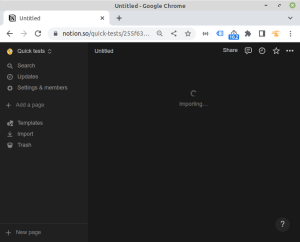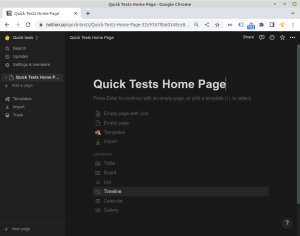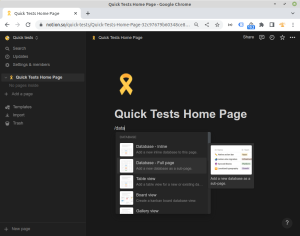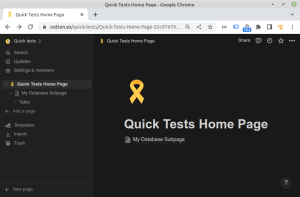Peek view (Notion): verschil tussen versies
Naar navigatie springen
Naar zoeken springen
| Regel 13: | Regel 13: | ||
|[[file:20221202-0920.png|thumb|Create an empty page. The yellow ribbon you see on next page, was suggested by Notion]] | |[[file:20221202-0920.png|thumb|Create an empty page. The yellow ribbon you see on next page, was suggested by Notion]] | ||
|[[file:20221202-0924.png|thumb|Add ''Database - Full page'': A database table will be added as a standalone subpage]] | |[[file:20221202-0924.png|thumb|Add ''Database - Full page'': A database table will be added as a standalone subpage]] | ||
| + | |[[file:20221202-0938.png|thumb|The name of the database table really is ''My Database Subpage''. When I would remove the link on the home page, the database is removed (strange!). In the sidebar, clicking on ''My Database Subpage'' or ''. Table'', give the same results]] | ||
|} | |} | ||
Versie van 2 dec 2022 10:40
In Notion, you can create all kinds of 'explicit database views', like board view, timeline view', etc. But there is also a default view:
- It seems to be an integral part of the table to which it belongs
- But it's not a bare table (like in MS Access of PHPMyAdmin): It's really a view, as it contains all kind of presentation stuff
- It doesn't appear as an object in the left sidebar
- It can be viewed as a pop-up or full-screen
- It's the default way to see an object when a link to it is embedded somewhere.