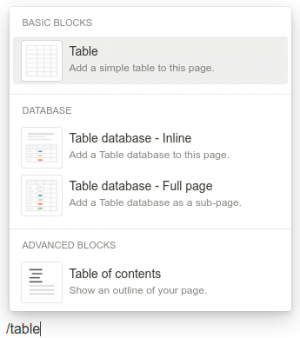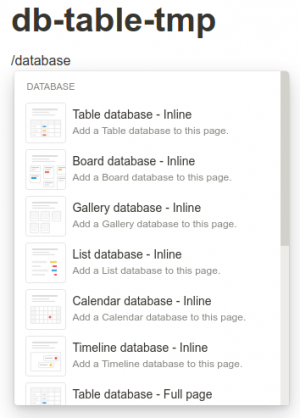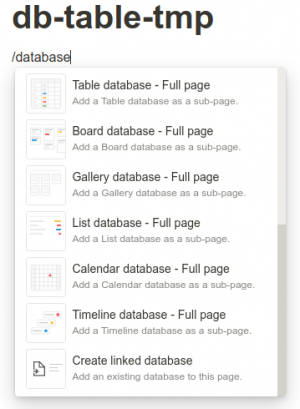Database tables (Notion): verschil tussen versies
k (Jeroen Strompf heeft pagina Database-tabellen (Notion) hernoemd naar Databases (Notion)) |
|||
| Regel 1: | Regel 1: | ||
| − | + | You can easily add ''database tables'' to Notion. However, in Notion these are usually not called ''tables'', but ''databases''. I try to adhere to that term, or use the term ''database tables''. There is also such a thing as a ''table'' like you also have in e.g., LibreOffice Writer - Hence ''database table'' might not be such a bad name. | |
| − | * | + | * To create a database table: Create a page an insert a database, e.g., through <code>/</code> |
| − | * | + | * Records can be opened as stand-alone pages (pop-up or full-screen) |
| − | * Notion | + | * In Notion, columns or fields are called ''properties'' |
| − | * | + | * By default, a database table always seems to have the properties''title'', ''description'' and ''tags''. The description property is similar to the description field in Trello, with room for storing unlimited objects - Very handy! |
| − | * | + | * Database tabels can be joined, e.g., through [[Lookup-tabellen (Notion) | lookups]]. |
== Inline & full-page == | == Inline & full-page == | ||
Versie van 2 dec 2022 10:05
You can easily add database tables to Notion. However, in Notion these are usually not called tables, but databases. I try to adhere to that term, or use the term database tables. There is also such a thing as a table like you also have in e.g., LibreOffice Writer - Hence database table might not be such a bad name.
- To create a database table: Create a page an insert a database, e.g., through
/ - Records can be opened as stand-alone pages (pop-up or full-screen)
- In Notion, columns or fields are called properties
- By default, a database table always seems to have the propertiestitle, description and tags. The description property is similar to the description field in Trello, with room for storing unlimited objects - Very handy!
- Database tabels can be joined, e.g., through lookups.
Inline & full-page
Hieronder worden de verschillende soorten database-tabellen benoemd. Die komn in twee smaken: inline en full-page:
- Een inline database-tabel is een database-tabel die geïncorproeerd is in de huidige pagina
- Een full-page database-tabel is een database-tabel die op een eigen nieuwe subpagina wordt geïncorporeerd.
Misschien belangrijker dan de verschillen tussen deze soorten database-tabellen, is hun overeenkomst: Database-tabellen leven binnen pagina's.
Verschillende soorten tabellen
Table (Basic blocks)
- Het basic blocks object table is géén database-tabel, maar een gewone tabel zoals je die bv. met een tekstverwerker kunt aanmaken
- Dit is waarom dit object in de categorie basic blocks staat, en niet onder Database.
Table database - inline
De tabel wordt geïncorporeerd in de huidige pagina.
Table database - Full page
De tabel wordt gecreëerd als een subpagina.
Board database
Met board database wordt een Kanban-like-database bedoeld: Als een sjabloon om in één keer een bepaald type database te creëren. Handig!
Timeline database
View
- Een view is een weergave of presentatie van een tabel. Zoiets als een form in Microsoft Access.
- De standaard-view is tabel-weergave, vergelijkbaar met -jawel- tabelweergave in Microsoft Access.