Übercart Catalog-weergave aanpassen (Drupal): verschil tussen versies
Naar navigatie springen
Naar zoeken springen
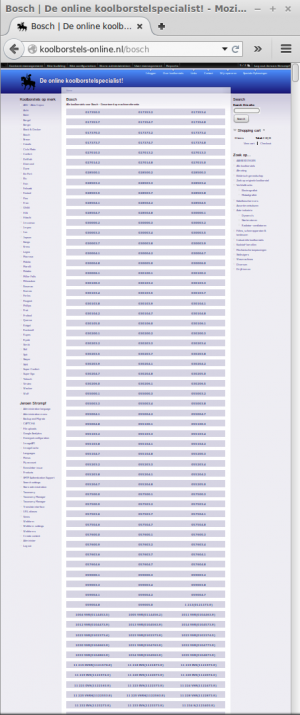
| Regel 3: | Regel 3: | ||
== Bronnen == | == Bronnen == | ||
| − | * http://www.ubercart.nl/forum/support/22455/list_nodes_taxonomy_page_pager_limit - Lynn: | + | * http://www.ubercart.nl/forum/support/22455/list_nodes_taxonomy_page_pager_limit - Lynn: ''There are two views involved in building the catalog pages, one for products and one for terms. The products view is simply called "Catalog", and it should be easily found on the view administration page.'' - Dat kon ik helaas niet terugvinden |
| − | * http://stackoverflow.com/questions/3059268/how-to-theme-catalog-page-in-ubercart - | + | * http://stackoverflow.com/questions/3059268/how-to-theme-catalog-page-in-ubercart - ''The most efficient way is to edit the Ubercart catalog view (go to yoursite/admin/build/views). Look for the Style option under Basic Settings, click it, and change the setting from Grid or Table to List (or theme the view)'' |
| + | * http://stackoverflow.com/questions/3059268/how-to-theme-catalog-page-in-ubercart - ''I'd suggest you to use Views+Advanced Catalog modules. It's really better alternative for "out-of-box" Ubercart catalog.'' | ||
Versie van 6 okt 2015 09:41
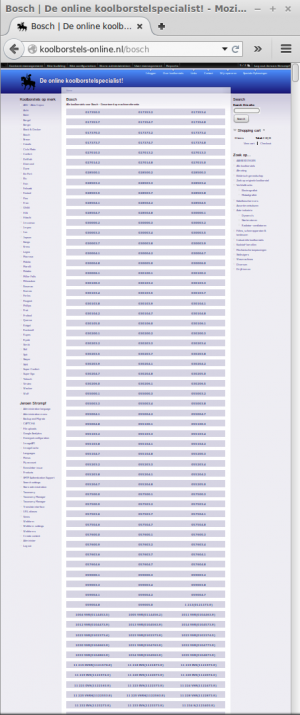
Dit is het probleem: De lijst met Bosch-machinespecificaties loopt nog een paar schermen door. Opbouwen van dit scherm duurt te lang. Ongetwijfeld is er iets te doen met caching, maar kan ik niet iets doen met een View en een pager? Ik zou het sowieso interessant vinden om Catalog/taxonomy-pagina's naar m'n hand te kunnen zetten
Bronnen
- http://www.ubercart.nl/forum/support/22455/list_nodes_taxonomy_page_pager_limit - Lynn: There are two views involved in building the catalog pages, one for products and one for terms. The products view is simply called "Catalog", and it should be easily found on the view administration page. - Dat kon ik helaas niet terugvinden
- http://stackoverflow.com/questions/3059268/how-to-theme-catalog-page-in-ubercart - The most efficient way is to edit the Ubercart catalog view (go to yoursite/admin/build/views). Look for the Style option under Basic Settings, click it, and change the setting from Grid or Table to List (or theme the view)
- http://stackoverflow.com/questions/3059268/how-to-theme-catalog-page-in-ubercart - I'd suggest you to use Views+Advanced Catalog modules. It's really better alternative for "out-of-box" Ubercart catalog.