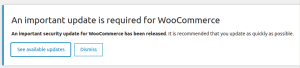Updates (WordPress): verschil tussen versies
Naar navigatie springen
Naar zoeken springen
(Nieuwe pagina aangemaakt met '* The way that I configure servers, sites, plugins & themes usually can't update themselves (use this inside) - That's a securit...') |
|||
| (Een tussenliggende versie door dezelfde gebruiker niet weergegeven) | |||
| Regel 1: | Regel 1: | ||
| + | [[file:20240618-0728.png|thumb|Interesting: This update was not announced via email - June 2024]] | ||
| + | |||
* The way that I configure servers, sites, plugins & themes usually can't update themselves (use [[Update WordPress using WP-CLI | this]] inside) - That's a security feature, allthough admittently, it's not always handy | * The way that I configure servers, sites, plugins & themes usually can't update themselves (use [[Update WordPress using WP-CLI | this]] inside) - That's a security feature, allthough admittently, it's not always handy | ||
* Updates are announced at the ''dashboard'' when logging into a site | * Updates are announced at the ''dashboard'' when logging into a site | ||
* ''Core updates'' are always important and should be done at once | * ''Core updates'' are always important and should be done at once | ||
| − | * Occasionally, even more urgant updates are announced by email. | + | * Occasionally, even more urgant updates are announced by email. These updates are usually also clearly announced at the dashboard of a site - See image |
== See also == | == See also == | ||
* [[Update WordPress using WP-CLI]] | * [[Update WordPress using WP-CLI]] | ||
Huidige versie van 18 jun 2024 om 05:30
- The way that I configure servers, sites, plugins & themes usually can't update themselves (use this inside) - That's a security feature, allthough admittently, it's not always handy
- Updates are announced at the dashboard when logging into a site
- Core updates are always important and should be done at once
- Occasionally, even more urgant updates are announced by email. These updates are usually also clearly announced at the dashboard of a site - See image