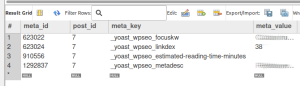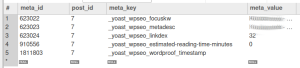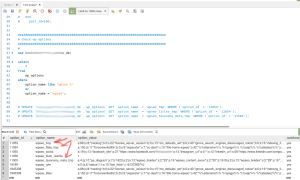Yoast - Disappeared fields
Naar navigatie springen
Naar zoeken springen
Problem
In September 2022, the Yoast fields on a clone of webshop (called de_de), have disappeared. E.g., they are not present for
- Home page
- Checkout page - eventhough the name is the same as for the source site
- Product Attribute taxons
- Diagram 100 page - eventhough the name is the same as for the source site
- Privacy page
- Buttonbar page Merk.
In these cases:
- Yoast section are missing from the main pane
- Additional Yoast settings are missing under Publish
- No Yoast checkbox under Screen settings.
However, Yoast fields are present for
- Products
- Product Categories taxonomies.
Possible causes
- Several database tables, probably including
wp_optionshave been updated through SQL. Maybe some fields with serialised data have been compromised - Names of Attribute Taxonomies have been updated. Through
wp option get wpseo, it still shows the old names. Maybe I updated these taxonomies in a way that their names are not synchronised within Yoast.
Additional information & actions
- This site is a clone of nl_nl. In this source site, the Yoast fields work. In another clone, called nl_en, Yoast fields are also still working
- In nl_en, the names of Attribute taxonomies have been synchronised
- I would prefer to not delete all Yoast fields: It would be quite some work to recreate those
- All Yoast settings (wp_admin » Yoast SEO) are identical for nl_nl', nl_en and de_de
- Disabling & enabling Yoast (
wp plugin deactivate wp-seo&wp plugin activate wp-seo), didn't make a difference - Recreating the Yoast index (
wp yoast index) didn't make a difference - Disabling & enabling all options at wp_admin » Yoast SEO » Features - No difference
- Disabled & deleted Yoast + reinstalled throush WP-CLI and enabled through wp-admin + first-time setup wizard: The old settings were still present - No difference: Uninstalling Yoast doesn't remove settings. To do so, you need to remove stuff from table
wp_options[1] - Quite easy to do through WP-CLI or SQL - There are no relevant settings under Screen options (e.g., on the home page)
- Inspector (Google Chrome » Right mouse » Inspector): No results
- Removing transients (
wp transient delete --all): No difference - Fixing possibly corrupt serialised data: No difference.
Fields are still available in the database
The Yoast fields are still available in the database and they don't contain serialised fields.
For the home page (ID=7):
Solution
Most settings are stored in three fields in table wp_optionc. Appearantly, these got corrupted:
- Deactivate Yoast
- Remove these fields (I renamed them to
..._tmp - Reactivate Yoast + start wizard
...Problem solved.
Lastly: I don't know how this happened, especially since I did clean up potentially corrupted serialised fields.
Remaining problem: Settings for Attribute Taxonomies
- Settings for Attribute Taxonomies are not back!
- Field wpseo_taxonomy_meta seems to be gone.