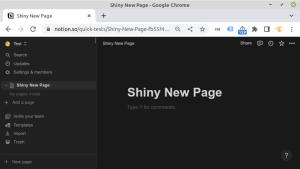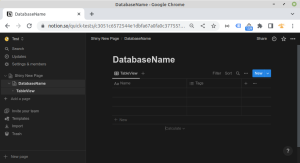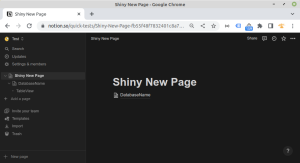Inline & standalone database tables (Notion)
Naar navigatie springen
Naar zoeken springen
Notion database tables come in two flavors:
- Inline database tables are incorporated into existing pages
- full-page database tables are subpages that only contain the database table and no other objects. I prefer to call these standalone database tables.
One remarkable difference between these to databases, is their difference in header
Create a standalone database table
Note:
- There are three objects rolled into one here: Database table, view and page
- There is hardly such a thing as a page. E.g., you cannot add other blocks
Add an inline database
Create a subpage with an inline database
Inline & standalone databases are interchangeable
- When you create an inline database, the corresponding standalone database is also created
- Conversely, a standalone database can be converted into a standalone database with just a mouseclick
- Arguably, standalone database and database are quite the same thing. It's just confusing that within Notion, you can't see a database table without an associated view.