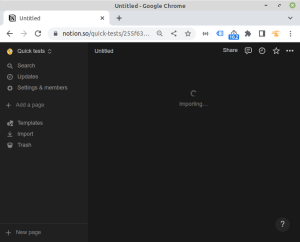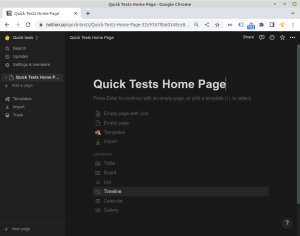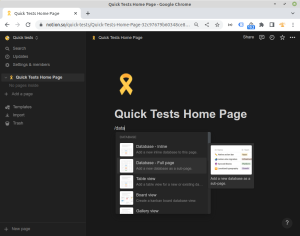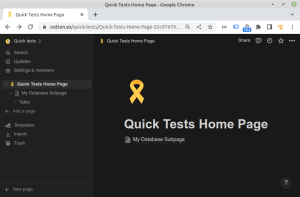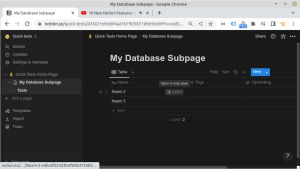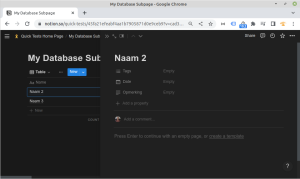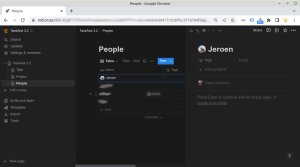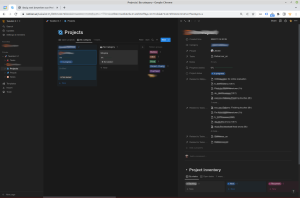Peek view (Notion)
In Notion, you can create all kinds of 'explicit database views', like board view, timeline view, etc. But there is also an alternative default view, called peek view, and that actually is unavoidable.
To get you started:
- It seems to be an integral part of the table (not view) to which it belongs
- But it's not a bare table: It contains all kind of presentation stuff
- On the other hand: It starts as a bare table view - As long as you're not editing the template
- It doesn't appear as an object in the left sidebar
- It can be viewed as a pop-up (side or center) or full-screen. It can even be linked to as a standalone page (peek-view-page)
- It's the default way to see an object when a link to it is embedded somewhere - Hence the name peek view
- Adding an icon to a database row, can only be done in peek view - That's one way that makes peek view unavoidable.
Some things to compare it with:
- Table view in Microsoft Access, although peek view really includes layout
- Edit view of WooCommerce products in WordPress: For viewing and editing the bare data. Similarily, you can customize properties for individual records
- Lookup view on Android: When I need to add a property to a larger object, you can usually do so in-line, without having to leave that 'larger object' first.
Introduction
Peek view editing vs. in-view editing
When initiating a new record, you can choose to open the new record in peek view. But you can also choose to work on the record in the current view, like board view, table view or whatever it is where you are working that moment.
Also after the record has been created, you still have always the choice between editing a record in-view or through peek view. When you use the latter, you will always use the template with which it was created. This template is specific for each record. A bit like changing custom fields on an individual WooCommerce product in WordPress.
Only possible in peek view?
Peek view templates
→ Peek view templates (Notion)
Peek view pages as linked pages
On one hand, peek view pages only display content related to one record. On the other hand, you can decorate peek view pages as if there is no tomorrow. So in the end, you may have a peek view page that is well suited as a dedicated page for something.
Example:
Peek view pages vs. dedicated views
And now for an interesting dilemma: Peek views can be stored as genuine pages (actually as links), e.g., for a project record. Are these peek view pages good enough for everyday usage, or would it be preferable to create an additional view for each project?
Only for individual records
Through these peek-view-pages, you can view and edit records, but only one record at a time: It's still quite like table view in Microsoft Access or edit view on WooCommerce products.
Dedicated pages - Pro
- I found peek view confusing and I want nothing to do with it
- Control & focus.
Dedicated pages - Con
- Don't duplicate stuff
- Keep it simple
Peek views - Pro
- Less work to add projects to the left sidebar through peek view, than duplicating & changing views
- I find it messy to have endless copies of subpages - On the other hand: This might not be much different with peek view templates
- Consistency: The same presentation through peek view and on full pages
- Less objects - Easier to maintain
- That you can't see templates in the sidebar nor delete them, is probably hardly an issue.
Peek views - Con
- I found peek view confusing and I want nothing to do with it
- Templates are nowhere explicitly mentioned. That's confusing
- The name of the template becomes the name of the new record. That's stupid
- You can't manage templates are stand-alone objects and reapply them. That would mean that all projects are going to have slighly different layouts, as I won't delete them (and possibly all related taks) and recreate them.
Conclusions - 2022.12
Use dedicated pages:
- Easier and more explicit
- Maybe this dicussion is moo? I seem to forget that peek-view-pages are only for viewing and editing single records. That's not what views are for me: They are about bring stuff together in a comprehensive view
- Don't use links to peek-view-pages in the left sidebar: I don't need dedicated links for just creating an object.
Where peek view could shine...
- Peek view templates are customizable (to a rather limited degree, actually). That might come handy: I often feel I already have too many fields and it requires too much thinking to find my way through it
- Editing in-view isn't such a solution either. Especially not if I use calculated fields to present some stuff in more compact ways (those fields wouldn't be editable).
See also
Sources
- https://medium.com/keep-productive/notion-introduces-peek-mode-af4175dbfd5
- https://www.youtube.com/watch?v=u9wpFN80d-I - Keep Productive: Peek Mode in Notion - How to Change Default View - Short & shallow
- https://youtu.be/E0QoKBeqUSA?t=158 - Keep Productive - Notion's New Peek Mode & Lots More