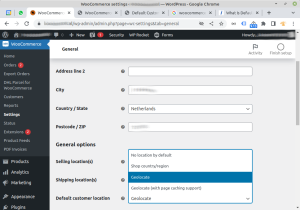Default Customer Location (WooCommerce)
Naar navigatie springen
Naar zoeken springen
The WooCommerce default customer location, determines what VAT rate to use for displaying prices and therefore, how prices are displayed.
In my experience, this basically didn't work and I used to ignore it. However, today (2022.10.10), I found out that it actually worked (at least, for today).
Hierarchy of location setting
How WooCommerce figures out the location of a customer, in order of increased signifigance:
- Shop location
- Default Customer Location
- Delivery address.
Setting
Example
- Default customer location is set using Geolocate
See also
- WooCommerce & BTW - See the case where prices changed according to store location
Sources
* https://www.websitebuilderinsider.com/what-is-default-customer-location-in-woocommerce/