WooCommerce-workflow: verschil tussen versies
Naar navigatie springen
Naar zoeken springen
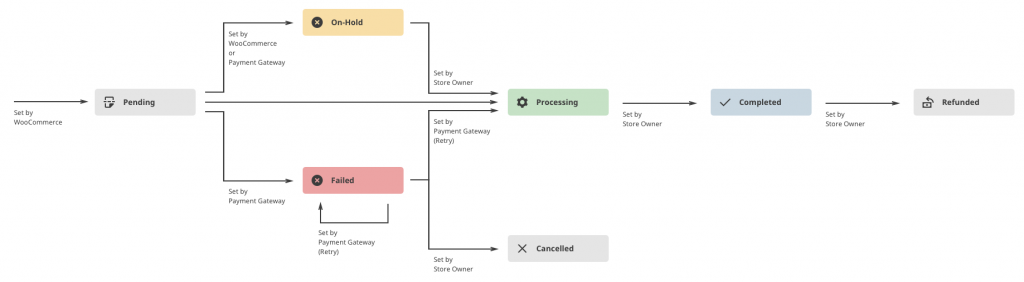
| Regel 5: | Regel 5: | ||
[https://docs.woocommerce.com/document/managing-orders/]: | [https://docs.woocommerce.com/document/managing-orders/]: | ||
| − | + | Gebeurtenis: Customer completes the checkout process | |
| − | + | ||
| − | + | Acties: | |
| + | |||
| + | * Een order wordt aangemaakt door WooCommerce, visible to users with Admin and Shop Manager roles only. Each order is given a unique Order ID (Order IDs are non-sequential as they use the default WordPress ID approach. For sequential order numbers, you can use the ''Sequential Order Numbers Pro''-plugin) | ||
| + | * Deze nieuwe order krijgt in eerste aanleg status ''Pending payment'' | ||
| + | * Een order-email wordt verstuurd naar de winkelier. Ik neem aan, dat dit email ''New order'' is. | ||
== Bronnen == | == Bronnen == | ||
* https://docs.woocommerce.com/document/managing-orders/ | * https://docs.woocommerce.com/document/managing-orders/ | ||
Versie van 11 aug 2020 17:01
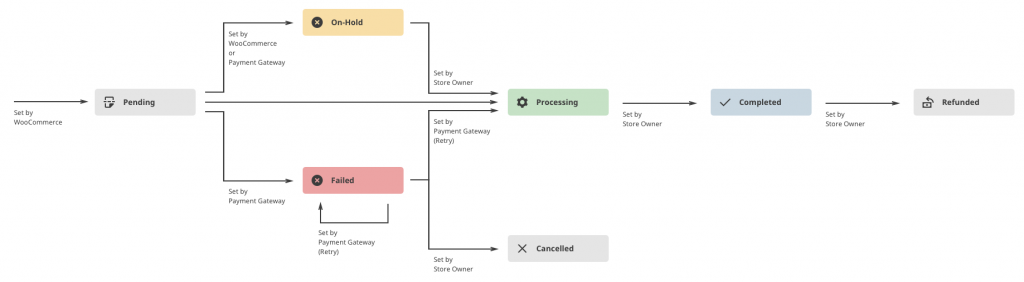
Voorbeeld van workflow in WooCommerce [1]. Vermoedelijk zijn er veel meer entiteiten en en flows
Order wordt aangemaakt
[2]:
Gebeurtenis: Customer completes the checkout process
Acties:
- Een order wordt aangemaakt door WooCommerce, visible to users with Admin and Shop Manager roles only. Each order is given a unique Order ID (Order IDs are non-sequential as they use the default WordPress ID approach. For sequential order numbers, you can use the Sequential Order Numbers Pro-plugin)
- Deze nieuwe order krijgt in eerste aanleg status Pending payment
- Een order-email wordt verstuurd naar de winkelier. Ik neem aan, dat dit email New order is.