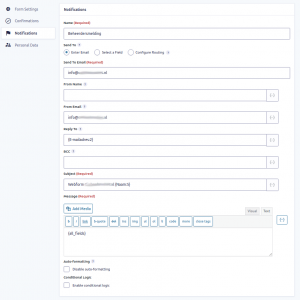Gravity Forms (WordPress-plugin)
Sinds 2020 is Gravity Forms m'n standaard formulieren-plugin, op advies van een specialist. Ik denk dat ik 'm ok vind. De belangrijkste dingen gaan heel soepel. Waarschijnlijk zijn het de nag-screens om maar de betaalde versie te kopen, waar ik het meeste moeite mee heb. En dat het de complete backend-interface van WordPress overneemt. Verder is-ie prima.
Dit artikel gaat tot op heden (okt. 2021) vrijwel uitsluitend over de WP-CLI-commando's om Gravity Forms en bijbehorende formulieren te beheren.
Installatie WP-CLI-add-on
Standaard ondersteunt Gravity Forms niet de WordPress Command Line Interface. Daar bestaat een gratis add-on voor. Die moet je apart installeren:
wp plugin install gravityformscli --activate Installing Gravity Forms CLI Add-On (1.4) Downloading installation package from https://downloads.wordpress.org/plugin/gravityformscli.1.4.zip... Unpacking the package... Installing the plugin... Plugin installed successfully. Activating 'gravityformscli'... Plugin 'gravityformscli' activated. Success: Installed 1 of 1 plugins.
Activeren:
wp plugin install gravityformscli --activate
Database-model
Volledige definities van formulieren vind je in tabel wp_gf_form_meta. Ik denk dat het JSON-code is. Voordeel boven reguliere serialised data: Het aantal bytes per veld is niet vastgelegd. Je kunt het dus veel gemakkelijker zelf bewerken. De verschillende kolommen:
form_id: Dezelfde formulier-ID als via de WP-CLIdisplay_meta: Lijkt dezelfde formulierdefinitie te zijn als die je krijgt via WP-CLIentries_grid_meta: Onduidelijke serialised data - Heeft ogenschijnlijk gelukkig niets te maken met formulier zelfconfirmations: Complete definities van verzend-bevestigingennotifications: Complete definities van de notificatie-emails die naar beheerders wordt gestuurd.
wp gf
$ wp help gf NAME wp gf DESCRIPTION Manage Gravity Forms. SYNOPSIS wp gf <command> SUBCOMMANDS check_update Checks for available updates for Gravity Forms or a Gravity Forms official add-on. entry Manage Gravity Forms Entries. field Manage Gravity Forms Form Fields. form Manage Gravity Forms. install Installs Gravity Forms or a Gravity Forms official add-on. license Manage the Gravity Forms License Key. notification Manage Gravity Forms Notifications. setup Runs the setup for Gravity Forms or a Gravity Forms official add-on. tool Misc Gravity Forms Tools. update Updates Gravity Forms or a Gravity Forms official add-on. version Returns the version of Gravity Forms.
wp gf check_update
wp gf entry
$ wp help gf entry NAME wp gf entry DESCRIPTION Manage Gravity Forms Entries. SYNOPSIS wp gf entry <command> SUBCOMMANDS create Creates a new entry from either a JSON string with the raw entry or from field-value pairs. delete Deletes an entry. duplicate Duplicates an entry edit Launch system editor to edit the JSON representation of the Entry. export Exports entries. get Returns a JSON representation of an entry. import Imports entries. list Displays a list of entries. notification Send Gravity Forms Notifications. update Updates an entry.
wp gf entry delete
$ wp help gf entry delete NAME wp gf entry delete DESCRIPTION Deletes an entry. SYNOPSIS wp gf entry delete <entry-id>... [--force]
Met de Boolean optie --force worden entries direct verwijderd, ipv. verplaatst te worden naar de prullenbak.
Voorbeelden:
# Delete a form entry ######################################## # # Delete - Don't move it to trash # wp gf entry list 1 --format="ids" 1921 1920 1918 1909 1903 1898 1897 1896 1893 1889 1885 1884 1883 1882 1877 1876 1875 1867 1866 1863^C $ wp gf entry delete --force 1921 Success: Deleted entry 1921 # Trying out wildcard * to delete all ######################################## # # Some unexpected behaviour: # wp gf entry delete * Error: Entry with id dvb not found Error: Entry with id favicon.ico not found Error: Entry with id help.txt not found Error: Entry with id index.php not found Error: Entry with id license.txt not found Error: Entry with id list.txt not found Error: Entry with id login.txt not found Error: Entry with id malcare-waf.php not found Error: Entry with id order-ids.txt not found Error: Entry with id order_list.txt not found Error: Entry with id readme.html not found Error: Entry with id robots.txt not found Error: Entry with id text2.txt not found Error: Entry with id text.txt not found Error: Entry with id wp not found Error: Entry with id wp-activate.php not found Error: Entry with id wp-admin not found Error: Entry with id wp-blog-header.php not found Error: Entry with id wp-comments-post.php not found Error: Entry with id wp-config.php not found Error: Entry with id wp-config-sample.php not found Error: Entry with id wp-content not found Error: Entry with id wp-cron.php not found Error: Entry with id wp-includes not found Error: Entry with id wp-links-opml.php not found Error: Entry with id wp-load.php not found Error: Entry with id wp-login.php not found Error: Entry with id wp-mail.php not found Error: Entry with id wp-salt.php not found Error: Entry with id wp-settings.php not found Error: Entry with id wp-signup.php not found Error: Entry with id wp-trackback.php not found Error: Entry with id xargs not found Error: Entry with id xmlrpc.php not found # "--all" to delete all? Nope ######################################## # wp gf entry delete --all usage: wp gf entry delete <entry-id>... [--force] # No argument to delete all? Nope ######################################## # wp gf entry delete usage: wp gf entry delete <entry-id>... [--force] # Delete all entries form 1-3 ######################################## # wp gf entry delete --force $(wp gf entry list 1 --format="ids" --page_size=100000) wp gf entry delete --force $(wp gf entry list 2 --format="ids" --page_size=100000) wp gf entry delete --force $(wp gf entry list 3 --format="ids" --page_size=100000)
wp gf entry list
$ wp help gf entry list NAME wp gf entry list DESCRIPTION Displays a list of entries. SYNOPSIS wp gf entry list <form-id> [--status=<status>] [--format=<format>] [--page_size=<page_size>] [--offset=<offset>]
--format
Mogelijke waardes:
tablecsvjsoncountids- Deze optie vind je niet snel terug in de documentatie.
-page_size
Standaard worden er 20 entries weergegeven. Met de parameter --page_size kun je dit aanpassen. Ik heb dit getest op formulieren met bijna 900 entries, en dat ging prima. Er lijkt vooralsnog geen bovengrens te zijn.
Voorbeelden:
# Returns number of entries for form 1 ######################################## # wp gf entry list 1 --format="count" # Return first 20 entry id's form 1 ######################################## # # The option --format="ids" is hardly mentioned on their help page https://docs.gravityforms.com/managing-entries # and completely not on the inline help, eventhough it's crucial for me to automatically delete entries # wp gf entry list 1 --format="ids" # Return all entry id's form 1 ######################################## # wp gf entry list 1 --format="ids" --page_size=100000
wp gf field
$ wp help gf field NAME wp gf field DESCRIPTION Manage Gravity Forms Form Fields. SYNOPSIS wp gf field <command> SUBCOMMANDS create Creates a field and adds it to a form. delete Deletes a field. duplicate Duplicates a field. edit Launch system editor to edit the Field configuration. get Returns the JSON representation of a field. list Displays a list of fields for a form. update Updates a field. If it doesn't exist, creates it.
wp gf field create
wp gf field delete
wp gf field duplicate
wp gf field edit
wp gf field get
$ wp help gf field get NAME wp gf field get DESCRIPTION Returns the JSON representation of a field. SYNOPSIS wp gf field get <form-id> <field-id>
Voorbeeld
$ wp gf field list 2
+----+------------+-------------------------+
| id | type | label |
+----+------------+-------------------------+
| 2 | text | Name |
| 5 | email | E-mailadres |
| 16 | text | Telefoonnummer |
| 11 | textarea | Vraag of opmerking |
+----+------------+-------------------------+
$ wp gf field get 2 2
{"type":"text","id":2,"label":"Name","adminLabel":"","isRequired":false,"size":"medium","errorMessage":"","visibility":"visible","inputs":null,"formId":2,"description":"","allowsPrepopulate":false,"inputMask":false,"inputMaskValue":"","inputMaskIsCustom":false,"maxLength":"","inputType":"","labelPlacement":"","descriptionPlacement":"","subLabelPlacement":"","placeholder":"","cssClass":"field-33 field-left","inputName":"","noDuplicates":false,"defaultValue":"","choices":"","conditionalLogic":"","productField":"","enablePasswordInput":"","multipleFiles":false,"maxFiles":"","calculationFormula":"","calculationRounding":"","enableCalculation":"","disableQuantity":false,"displayAllCategories":false,"useRichTextEditor":false,"pageNumber":1,"fields":"","displayOnly":""}
wp gf field list
Verkrijg een lijst van velden voor een gegeven formulier. Enkel ID, type & label lijken te worden getoond, terwijl er vaak meer attributen zullen zijn.
$ wp help gf field list NAME wp gf field list DESCRIPTION Displays a list of fields for a form. SYNOPSIS wp gf field list <form-id> [--format=<output-format>]
Voorbeeld
$ wp gf field list 2 +----+------------+-------------------------+ | id | type | label | +----+------------+-------------------------+ | 2 | text | Naam | | 5 | email | E-mailadres | | 16 | text | Telefoonnummer | | 11 | textarea | Vraag of opmerking | | 22 | fileupload | Foto | | 15 | html | HTML-blok | +----+------------+-------------------------+
wp gf field update
$ wp help gf field update NAME wp gf field update DESCRIPTION Updates a field. If it doesn't exist, creates it. SYNOPSIS wp gf field update <form-id> <field-id> [--<field>=<value>] [--field-json=<field-json>]
Voorbeeld (1)
$ wp gf field list 2 # See fields of form with ID=2 +----+------------+-------------------------+ | id | type | label | +----+------------+-------------------------+ | 2 | text | Naam | | 5 | email | E-mailadres | | 16 | text | Telefoonnummer | | 11 | textarea | Vraag of opmerking | +----+------------+-------------------------+ $ wp gf field update 2 2 --label="Name" Success: Field ID: 2 updated $ wp gf field list 2 +----+------------+-------------------------+ | id | type | label | +----+------------+-------------------------+ | 2 | text | Name | | 5 | email | E-mailadres | | 16 | text | Telefoonnummer | | 11 | textarea | Vraag of opmerking | +----+------------+-------------------------+
Voorbeeld (2)
$ wp gf field list 2
+----+------------+-------------------------+
| id | type | label |
+----+------------+-------------------------+
| 2 | text | Name |
| 5 | email | E-mailadres |
| 16 | text | Telefoonnummer |
| 11 | textarea | Vraag of opmerking |
+----+------------+-------------------------+
$ wp gf field get 2 2 # Layout reply door mij aangepast!
{
"type":"text",
"id":2,
"label":"Name",
"adminLabel":"",
"isRequired":false,
"size":"medium",
"errorMessage":"",
"visibility":"visible",
"inputs":null,
"formId":2,
"description":"",
"allowsPrepopulate":false,
"inputMask":false,
"inputMaskValue":"",
"inputMaskIsCustom":false,
"maxLength":"",
"inputType":"",
"labelPlacement":"",
"descriptionPlacement":"",
"subLabelPlacement":"",
"placeholder":"",
"cssClass":"field-33 field-left",
"inputName":"",
"noDuplicates":false,
"defaultValue":"",
"choices":"",
"conditionalLogic":"",
"productField":"",
"enablePasswordInput":"",
"multipleFiles":false,
"maxFiles":"",
"calculationFormula":"",
"calculationRounding":"",
"enableCalculation":"",
"disableQuantity":false,
"displayAllCategories":false,
"useRichTextEditor":false,
"pageNumber":1,
"fields":"",
"displayOnly":""
}
$ wp gf field update 2 2 --description="Updated description!"
$ wp gf field get 2 2
{
"type":"text",
"id":2,
"label":"Name",
"adminLabel":"",
"isRequired":false,
"size":"medium",
"errorMessage":"",
"visibility":"visible",
"inputs":null,
"formId":2,
"description":"Updated description!",
"allowsPrepopulate":false,
"inputMask":false,
"inputMaskValue":"",
"inputMaskIsCustom":false,
"maxLength":"",
"inputType":"",
"labelPlacement":"",
"descriptionPlacement":"",
"subLabelPlacement":"",
"placeholder":"",
"cssClass":"field-33 field-left",
"inputName":"",
"noDuplicates":false,
"defaultValue":"",
"choices":"",
"conditionalLogic":"",
"productField":"",
"enablePasswordInput":"",
"multipleFiles":false,
"maxFiles":"",
"calculationFormula":"",
"calculationRounding":"",
"enableCalculation":"",
"disableQuantity":false,
"displayAllCategories":false,
"useRichTextEditor":false,
"pageNumber":1,
"fields":"",
"displayOnly":""
}
wp gf form
$ wp help gf form NAME wp gf form DESCRIPTION Manage Gravity Forms. SYNOPSIS wp gf form <command> SUBCOMMANDS create Creates a new form. delete Deletes a form. duplicate Duplicates a form. edit Launch system editor to edit the Form configuration. export Exports forms to a Gravity Forms Form export file. field Manage Gravity Forms Form Fields. form_list Lists the forms with entry count and view counts. get Returns the form JSON. import Imports forms from a Gravity Forms Form export file. notification Manage Gravity Forms Notifications. update Updates a form.
wp gf form create
wp gf form delete
$ wp help gf form delete NAME wp gf form delete DESCRIPTION Deletes a form. SYNOPSIS wp gf form delete <form-id>... [--force]
wp gf form edit
De helptekst is niet behulpzaam. Dit is de syntaxis:
wp gf form edit <form-id>
Vervolgens start een editor om een JSON-representatie van het formulier te bewerken.
wp gf form export
wp gf form field
wp gf form form_list
Zie wp gf form list. Dat is welliswaar een alias voor dit commando, maar ik vind 'm veel intuïtiever.
wp gf form get
$ wp help gf form get NAME wp gf form get DESCRIPTION Returns the form JSON. SYNOPSIS wp gf form get <form-id> ALIAS get-form
Voorbeeld
$ wp gf form get 1
{"title":"Contactformulier","description":"","labelPlacement":"top_label","descriptionPlacement":"below","button":{"type":"text","text":"Versturen","imageUrl":""},"fields":[{"type":"text","id":5,"label":"Name","adminLabel":"","isRequired":true,"size":"medium","errorMessage":"","visibility":"visible","inputs":null,"formId":1,"description":"","allowsPrepopulate":false,"inputMask":false,"inputMaskValue":"","inputMaskIsCustom":false,"maxLength":"","inputType":"","labelPlacement":"","descriptionPlacement":"","subLabelPlacement":"","placeholder":"","cssClass":"","inputName":"","noDuplicates":false,"defaultValue":"","choices":"","conditionalLogic":"","productField":"","enablePasswordInput":"","multipleFiles":false,"maxFiles":"","calculationFormula":"","calculationRounding":"","enableCalculation":"","disableQuantity":false,"displayAllCategories":false,"useRichTextEditor":false,"pageNumber":1,"fields":"","displayOnly":""},{"type":"email","id":2,"label":"Email address","adminLabel":"","isRequired":true,"size":"medium","errorMessage":"","visibility":"visible","inputs":null,"formId":1,"description":"","allowsPrepopulate":false,"inputMask":false,"inputMaskValue":"","inputMaskIsCustom":false,"maxLength":"","inputType":"","labelPlacement":"","descriptionPlacement":"","subLabelPlacement":"","placeholder":"","cssClass":"","inputName":"","noDuplicates":false,"defaultValue":"","choices":"","conditionalLogic":"","productField":"","emailConfirmEnabled":"","multipleFiles":false,"maxFiles":"","calculationFormula":"","calculationRounding":"","enableCalculation":"","disableQuantity":false,"displayAllCategories":false,"useRichTextEditor":false,"pageNumber":1,"fields":"","displayOnly":""},{"type":"phone","id":3,"label":"Phone number","adminLabel":"","isRequired":false,"size":"medium","errorMessage":"","visibility":"visible","inputs":null,"phoneFormat":"international","formId":1,"description":"","allowsPrepopulate":false,"inputMask":false,"inputMaskValue":"","inputMaskIsCustom":false,"maxLength":"","inputType":"","labelPlacement":"","descriptionPlacement":"","subLabelPlacement":"","placeholder":"","cssClass":"","inputName":"","noDuplicates":false,"defaultValue":"","choices":"","conditionalLogic":"","form_id":"","productField":"","pageNumber":1,"fields":"","displayOnly":"","multipleFiles":false,"maxFiles":"","calculationFormula":"","calculationRounding":"","enableCalculation":"","disableQuantity":false,"displayAllCategories":false,"useRichTextEditor":false},{"type":"textarea","id":4,"label":"Questions or remarks?","adminLabel":"","isRequired":true,"size":"medium","errorMessage":"","visibility":"visible","inputs":null,"formId":1,"description":"","allowsPrepopulate":false,"inputMask":false,"inputMaskValue":"","inputMaskIsCustom":false,"maxLength":"","inputType":"","labelPlacement":"","descriptionPlacement":"","subLabelPlacement":"","placeholder":"","cssClass":"","inputName":"","noDuplicates":false,"defaultValue":"","choices":"","conditionalLogic":"","productField":"","form_id":"","useRichTextEditor":false,"pageNumber":1,"fields":"","displayOnly":"","multipleFiles":false,"maxFiles":"","calculationFormula":"","calculationRounding":"","enableCalculation":"","disableQuantity":false,"displayAllCategories":false}],"version":"2.4.20","id":1,"nextFieldId":6,"useCurrentUserAsAuthor":true,"postContentTemplateEnabled":false,"postTitleTemplateEnabled":false,"postTitleTemplate":"","postContentTemplate":"","lastPageButton":null,"pagination":null,"firstPageCssClass":null,"subLabelPlacement":"below","cssClass":"","enableHoneypot":true,"enableAnimation":false,"save":{"enabled":false,"button":{"type":"link","text":"Opslaan en later doorgaan"}},"limitEntries":false,"limitEntriesCount":"","limitEntriesPeriod":"","limitEntriesMessage":"","scheduleForm":false,"scheduleStart":"","scheduleStartHour":"","scheduleStartMinute":"","scheduleStartAmpm":"","scheduleEnd":"","scheduleEndHour":"","scheduleEndMinute":"","scheduleEndAmpm":"","schedulePendingMessage":"","scheduleMessage":"","requireLogin":false,"requireLoginMessage":"","is_active":"1","date_created":"2019-08-05 08:38:28","is_trash":"0","notifications":{"5d47eb045c09b":{"isActive":true,"name":"Beheerdersmelding","service":"wordpress","event":"form_submission","to":"info@example.nl","toType":"email","cc":"","bcc":"","subject":"Webform Example.nl {Naam:5}","message":"{all_fields}","from":"info@example.nl","fromName":"","replyTo":"{E-mailadres:2}","routing":null,"conditionalLogic":null,"disableAutoformat":false,"enableAttachments":false,"id":"5d47eb045c09b"}},"confirmations":{"5d47eb045cc57":{"id":"5d47eb045cc57","name":"Standaardbevestiging","isDefault":true,"type":"message","message":"Bedankt voor je bericht! We zullen binnenkort contact met je opnemen.","url":"","pageId":"","queryString":""}}}
wp gf form list
Dit is een alias voor wp gf form form_list. Ik vind deze naam veel handiger dan form_list
$ wp help gf form list NAME wp gf form form_list DESCRIPTION Lists the forms with entry count and view counts. SYNOPSIS wp gf form form_list [--active] [--trash] [--sort_column=<sort_column>] [--sort_dir=<sort_dir>] [--format=<format>] ALIAS list
Voorbeeld:
$ wp gf form form_list +----+---------------------------+---------------------+-----------+-------------+------------+ | id | title | date_created | is_active | entry_count | view_count | +----+---------------------------+---------------------+-----------+-------------+------------+ | 1 | Contactformulier | 2019-08-05 08:38:28 | 1 | 0 | 510 | | 2 | Informatie formulier | 2019-08-07 13:34:11 | 1 | 0 | 3956606 | | 3 | Informatie formulier 2020 | 2020-12-23 09:01:02 | 1 | 0 | 493 | +----+---------------------------+---------------------+-----------+-------------+------------+
wp gf form import
wp gf form notification
Dit commando is hetzelfde als → #wp gf notification
wp gf form update
Werk de complete definitie van een formulier bij.
LET OP: Het argument moet het complete object zijn. Anders raak je dingen kwijt.
$ wp help gf form update NAME wp gf form update DESCRIPTION Updates a form. SYNOPSIS wp gf form update <form-id> [--form-json=<form-json>] [--file=<file>]
Voorbeeld - Zo dus niet!
$ wp gf form update 1 --form-json=1 PHP Warning: Cannot use a scalar value as an array in /var/www/example.com/wp-content/plugins/gravityformscli/includes/class-gf-cli-form.php on line 554 Warning: Cannot use a scalar value as an array in /var/www/example.com/wp-content/plugins/gravityformscli/includes/class-gf-cli-form.php on line 554 PHP Warning: Cannot use a scalar value as an array in /var/www/example.com/wp-content/plugins/gravityformscli/includes/class-gf-cli-form.php on line 558 Warning: Cannot use a scalar value as an array in /var/www/example.com/wp-content/plugins/gravityformscli/includes/class-gf-cli-form.php on line 558 PHP Warning: Cannot use a scalar value as an array in /var/www/example.com/wp-content/plugins/gravityforms/includes/api.php on line 222 Warning: Cannot use a scalar value as an array in /var/www/example.com/wp-content/plugins/gravityforms/includes/api.php on line 222 Success: Form updated successfully #... form is gone!
wp gf install
wp gf license
wp gf notification
Beheer notificaties per formulier.
$ wp help gf notification NAME wp gf notification DESCRIPTION Manage Gravity Forms Notifications. SYNOPSIS wp gf notification <command> SUBCOMMANDS create Creates a new notification. delete Deletes a notification. duplicate Duplicates a notification. edit Launch system editor to edit the Form configuration. get Returns the notification JSON. notification_list Lists the notifications form a form. update Updates a Notification JSON.
wp gf notification create
wp gf notification delete
wp gf notification duplicate
wp gf notification edit
Start de interactieve systeem-editor om de gespecificeerde notificatie te bewerken
$ wp help gf notification edit NAME wp gf notification edit DESCRIPTION Launch system editor to edit the Form configuration. SYNOPSIS wp gf notification edit <form-id> <notification-id>
Voorbeeld
wp gf notification get
$wp help gf notification get NAME wp gf notification get DESCRIPTION Returns the notification JSON. SYNOPSIS wp gf notification get <form-id> <notification-id>
Voorbeeld
$ wp gf notification list
+---------------+-------------------+---------------------------------------+--------+
| id | name | subject | active |
+---------------+-------------------+---------------------------------------+--------+
| 5d47eb045c09b | Beheerdersmelding | Webformulier Example.nl {Naam:5} | yes |
+---------------+-------------------+---------------------------------------+--------+
$ wp gf notification get 1 5d47eb045c09b
{
"isActive":true,"name":"Beheerdersmelding","service":"wordpress","event":"form_submission",
"to":"info@example.nl","toType":"email","cc":"","bcc":"","subject":"Webformulier example.nl {Naam:5}",
"message":"{all_fields}","from":"info@example.nl","fromName":"","replyTo":"{E-mailadres:2}",
"routing":null,"conditionalLogic":null,"disableAutoformat":false,"enableAttachments":false,
"id":"5d47eb045c09b"
}
wp gf notification list
Verkrijg de lijst van notifications voor een gegeven formulier. wp gf notification list is de alias voor het eigenlijke commando. Ik vind deze alias veel handiger.
$ wp help gf notification notification_list NAME wp gf notification notification_list DESCRIPTION Lists the notifications form a form. SYNOPSIS wp gf notification notification_list <form-id> [--active] [--format=<format>] [--raw] ALIAS list
Voorbeeld
wp gf notification list 1
+---------------+-------------------+---------------------------------------+--------+
| id | name | subject | active |
+---------------+-------------------+---------------------------------------+--------+
| 5d47eb045c09b | Beheerdersmelding | Webformulier example.nl {Naam:5} | yes |
+---------------+-------------------+---------------------------------------+--------+
wp gf notification notification_list
wp gf notification update
Pas een bestaande notificatie aan.
LET OP: De waarde voor argument --notification-json moet het complete notification-object zijn. Je kunt dus niet maar één onderdeel vervangen.
$ wp help gf notification update NAME wp gf notification update DESCRIPTION Updates a Notification JSON. SYNOPSIS wp gf notification update <form-id> [<notification-id>] --notification-json=<notification-json>
Voorbeeld: Fout!
Wat er gebeurt als je niet het complete notificatie-object meegeeft bij updaten:
$ wp gf notification get 1 5d47eb045c09b # Formatting hieronder handmatig gedaan
{
"isActive":true,
"name":"Beheerdersmelding",
"service":"wordpress",
"event":"form_submission",
"to":"info@example.nl",
"toType":"email",
"cc":"",
"bcc":"",
"subject":"Webformulier Example.nl {Naam:5}",
"message":"{all_fields}",
"from":"info@example.nl",
"fromName":"",
"replyTo":"{E-mailadres:2}",
"routing":null,
"conditionalLogic":null,
"disableAutoformat":false,
"enableAttachments":false,
"id":"5d47eb045c09b"}
$ wp gf notification update 1 5d47eb045c09b --notification-json='{"cc":"info@blub.nl"}'
$ wp gf notification get 1 5d47eb045c09b
{"cc":"info@blub.nl","id":"5d47eb045c09b"} # Fuck. Rest is pleitte
Voorbeeld
Hierbij is de output van wp gf notification get 1 5d47eb045c09b gekopiëerd naar een script dat wordt gebruikt om de notificatie bij te werken:
not_var='{"isActive":true,"name":"Beheerdersmelding","service":"wordpress","event":"form_submission","to":"info@example.nl","toType":"email","cc":"","bcc":"","subject":"Webform example.nl {Naam:5}","message":"{all_fields}","from":"info@example.nl","fromName":"","replyTo":"{E-mailadres:2}","routing":null,"conditionalLogic":null,"disableAutoformat":false,"enableAttachments":false,"id":"5d47eb045c09b"}'
wp gf notification update 1 5d47eb045c09b --notification-json="$not_var"
wp gf notification get 1 5d47eb045c09b
Bronnen
- https://docs.gravityforms.com/managing-form-notifications-with-wp-cli/#updating-form-notifications
- https://docs.gravityforms.com/notifications-object/#notification-json
wp gf setup
$ wp help gf status NAME wp gf setup DESCRIPTION Runs the setup for Gravity Forms or a Gravity Forms official add-on. SYNOPSIS wp gf setup [<slug>] [--force]
wp gf tool
Diverse Gravity Forms tools:
$ wp help gf tool NAME wp gf tool DESCRIPTION Misc Gravity Forms Tools. SYNOPSIS wp gf tool <command> SUBCOMMANDS clear_transients Clears the Gravity Forms transients. empty-trash Delete the trashed entries. system-report Outputs the system report from the Forms > System Status page. verify-checksums Verify Gravity Forms files against the checksums.
wp gf update
Update de Gravtiy Forms-plugin. Voorbeeld:
$ wp gf update Downloading installation package from https://s3.amazonaws.com/gravityforms/releases/gravityforms_2.5.12.zip?AWSAccessKeyId... Unpacking the package... Installing the plugin... Removing the old version of the plugin... Plugin updated successfully. Success: Installed 1 of 1 plugins. Success: Database upgraded.
wp gf version
Toon de versie van de Gravity Forms-plugin. Voorbeeld:
$ wp gf version 2.5.12
Zie ook
Bronnen
- https://docs.gravityforms.com/category/add-ons-gravity-forms/ - Een indrukwekkende lijst van add-ons
- https://docs.gravityforms.com/category/add-ons-gravity-forms/wp-cli-add-on/ - WP-CLI Add-on