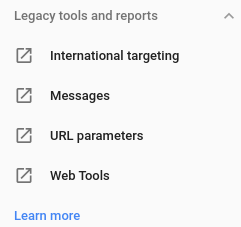Duplicate content - Identieke sites
Duplicate content is content die op meerdere plekken verschijnt - Identieke content met meerdere unieke URL's. Het probleem: Google houdt daar niet van, en het schaadt je positie in Google Search.
Casus
Dit is de casus waar dit artikel over gaat (juni 2021):
Gekloonde sites
Stel je hebt een goedlopende webwinkel. Een mogelijke tactiek om daar meer uit te halen, is door deze site te klonen voor verschillende land-taal-combinaties. Bv. (land_taal):
- nl_nl
- be_nl
- be_fr
- fr_fr
- nl_en
- be_en
- en_en
- Etc.
Probleem hierbij is dat Google het niet leuk vind als je webwinkels 'zomaar' kloont. Dat is in dit voorbeeld niet het geval, maar alleen als het voor Google duidelijk is, dat deze webwinkels een grotere markt partitioneren. Dus dat het ze niet overlappen, maar elk een eigen publiek bedienen.
Oplossingen
Canonicalization
Met canonicalization wordt bedoeld, dat als je meerdere links naar identieke content hebt, dat je aangeeft wat de primaire links zijn, en welke kopieën zijn
[1] - Snap ik niet helemaal:
- Google does not recommend blocking crawler access to duplicate content on your website, whether with a robots.txt file or other methods. If search engines can't crawl pages with duplicate content, they can't automatically detect that these URLs point to the same content and will therefore effectively have to treat them as separate, unique pages. A better solution is to allow search engines to crawl these URLs, but mark them as duplicates by using the rel="canonical" link element, the URL parameter handling tool, or 301 redirects. In cases where duplicate content leads to us crawling too much of your website, you can also adjust the crawl rate setting in Search Console.
- Bv.: Gebruik
noindextags om
Geotargeting
Met geotargeting wordt hier bedoeld, dat je Google helpt om te bepalen voor welke markt een site bedoeld is. Deze tools worden apart behandeld:
- Gebruik country code top level domains - ccTLD's
- Google Search Console.
Gebruik ccTLD's
[2]:
- Use top-level domains: To help us serve the most appropriate version of a document, use top-level domains whenever possible to handle country-specific content. We're more likely to know that http://www.example.de contains Germany-focused content, for instance, than http://www.example.com/de or http://de.example.com.
Google Search Console
Zie ook
Bronnen
- https://developers.google.com/search/docs/advanced/guidelines/duplicate-content - Het probleem
- https://developers.google.com/search/docs/advanced/crawling/managing-multi-regional-sites - Duidelijke oplossingen
- https://moz.com/community/q/topic/38526/duplicate-content-on-sites-from-different-countries/5 - Illustratie van het probleem, maar geen betrouwbare oplossingen + oud
- https://moz.com/learn/seo/duplicate-content - Goed artikel, maar behandelt alleen on-site duplicate content
- https://moz.com/community/q/topic/45409/duplicate-content-on-websites-for-multiple-countries/2 - Useful starting point concerning duplicate content across domains
- https://developers.google.com/search/blog/2010/03/working-with-multi-regional-websites - DIT IS 'M!
- https://www.google.com/search?q=google+search+console+set+geotargeting