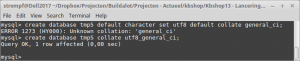Create database (MySQL): verschil tussen versies
Naar navigatie springen
Naar zoeken springen
| Regel 1: | Regel 1: | ||
| − | + | Wat ik meestal zoek (bijgewerkt aug. 2020 met nieuwe ''collate''-clause): | |
<pre> | <pre> | ||
| − | create database tmp collate | + | create database tmp collate utf8mb4_0900_ai_ci; |
</pre> | </pre> | ||
Versie van 13 aug 2020 18:06
Wat ik meestal zoek (bijgewerkt aug. 2020 met nieuwe collate-clause):
create database tmp collate utf8mb4_0900_ai_ci;
Syntaxis
Just for fun, let's have a look at the complete syntaxis for MySQL 5.7 [1]. Actually MySQL 8.0 has an extra option (ENCRYPTION) that won't be addressed here [2]:
CREATE {DATABASE | SCHEMA} [IF NOT EXISTS] db_name
[create option] ...
create_option:
{
[DEFAULT] [CHARACTER SET [=] charset_name
|
[DEFAULT] COLLATE [=] collation_name
}
- Appearantly,
CREATE DATABASEis a statement. I'm always confused if you would call this a command, keyword, function, or whatever. Glad to have this solved - CREATE DATABASE creates a database with the given name. To use this statement, you need the CREATE privilege for the database
- The keywords database and schema are identical. Personally, I prefer the term database, as you can see in the example above
- It's unclear for me from the syntaxis above, if there are actually only two
create_options, or more. The reference manual doesn't address this - Maybe only two indeed - Each
create_optionspecifies a database characteristic. Database characteristics are stored in thedb.optfile in the database directory. The CHARACTER SET option specifies the default database character set. The COLLATE option specifies the default database collation [3] - To see the available character sets and collations, use the SHOW CHARACTER SET and SHOW COLLATION statements
- As you can see in the syntaxis above, you have to choose between specifying the CHARACTER SET and the COLLATION. The reason for this: When specifying the collation, you always include the character set - You can't specify the collation without also naming the associated character set - See examples below
- A database in MySQL is implemented as a directory containing files that correspond to tables in the database. Because there are no tables in a database when it is initially created, the CREATE DATABASE statement creates only a directory under the MySQL data directory and the db.opt file
- See [4] for rules concerning permissible database names. If a database name contains special characters, the name for the database directory contains encoded versions of those characters as described here
- If you manually create a directory under the data directory (for example, with
mkdir), the server considers it a database directory and it shows up in the output of SHOW DATABASES - When you create a database, let the server manage the directory and the files in it. Manipulating database directories and files directly can cause inconsistencies and unexpected results
- MySQL has no limit on the number of databases. The underlying file system may have a limit on the number of directories.
- You can also use the
mysqladminprogram to create databases.
Examples
Let's start simple:
create database tmp;
or
create database if not exists tmp;
While specifying a character encoding. I suspect the word 'DEFAULT' is entirely optional. If I can't to be really sure, I could check the file that's written with the specs.
create database tmp character set utf8
And with a collation:
create database tmp collate utf8_general_ci