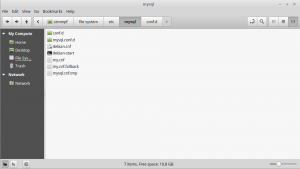Configuratiebestanden (MySQL): verschil tussen versies
| Regel 145: | Regel 145: | ||
# | # | ||
max_allowed_packet=536870912 | max_allowed_packet=536870912 | ||
| + | |||
# log_bin_trust_function_creators | # log_bin_trust_function_creators | ||
Versie van 5 jul 2020 16:26
In MySQL kun je instellingen configureren per gebruiker, of per systeem. Beiden worden in dit artikel behandeld.
Let op: MySQL is nogal kritisch als het om wijzigingen gaat. Daarom maak ik soms een backup voor ik iets om zeep help. Als het om MySQL-configuratiebestanden gaat, voeg ik een extensie aan het eind toe. Bv. my.cnf.bk01.
.my.cnf
.my.cnf is het configuratiebestand met gebruiker-specifieke instellingen. Dit bestand staat doorgaans direct in je home dir. Mijn versie (licht bijgewerkt, april 2020):
################################################################################################ # [Client] ################################################################################################ # [client] host = localhost socket = /var/run/mysqld/mysqld.sock # Specifying user & password to avoid authentication #################################################### # user = supervrouw password = mijnwachtwoord # Include comments when importing sql-files #################################################### # comments = true ################################################################################################ # [mysqldump] ################################################################################################ # [mysqldump] # Include sprocs & functions when making dumps ############################################## # routines = true # Continue with dump despite errors in views ############################################## # force = true
Systeembrede instellingen
Het kan verwarrend zijn waar je systeembrede instellingen moet toepassen, maar ingewikkelder dan dit hoeft 't niet te zijn:
cd /etc/mysql sudo mv my.cnf my.cnf.bk-org sudo cp mysql.cnf my.cnf sudo vim my.cnf
- Gebruik vervolgens bestand
my.cnfvoor eigen instellingen - Default-instellingen vind je in
/etc/mysql/mysql.conf.d/mysql.cnf- Handig om dingen af te kijken - Na aanpassingen moet je de server herstarten, bv. met
sudo service mysql restart(nietmysqld)
Voorbeeld: Aanpassen secure_file_priv
Vantevoren:
mysql> show variables like "secure_file_priv"; +------------------+----------------------------+ | Variable_name | Value | +------------------+----------------------------+ | secure_file_priv | /var/lib/mysql-files/ | +------------------+----------------------------+ 1 row in set (0,00 sec)
Ik heb bestand /etc/mysql/my.cnf aangepast. Dit is nu het hele bestand:
!includedir /etc/mysql/conf.d/ !includedir /etc/mysql/mysql.conf.d/ ################################################## # HERE IS MY OWN STUFF - STROMPF ################################################## # [mysqld] secure-file-priv = ""
gevolgd door
sudo service mysql restart
Het resultaat:
mysql> show variables like "secure_file_priv"; +------------------+-------+ | Variable_name | Value | +------------------+-------+ | secure_file_priv | | +------------------+-------+ 1 row in set (0,00 sec)
Mijn /etc/mysql/my.cnf (zomer 2020)
Complete bestand:
###########################################################################
# Strompf - [mysqld]
###########################################################################
#
[mysqld]
# Remove I/O path restrictions
##############################
#
secure_file_priv=""
# Enable longer concat string
#############################
#
group_concat_max_len = 300000
# Disable MySQL Strict Mode
###########################
#
sql_mode=""
# Increase max_packet_size
###########################
#
max_allowed_packet=536870912
# log_bin_trust_function_creators
###################################
#
# https://stackoverflow.com/questions/26015160/deterministic-no-sql-or-reads-sql-data-in-its-declaration-and-binary-logging-i
#
log_bin_trust_function_creators = 1;
###########################################################################
# Strompf - [client]
###########################################################################
#
# Normally, starting the server takes about a second ("sudo service mysql
# restart"). Withh these [client] & [mysqldump] sections, this takes about 5
# seconds. I still find it handy to put everyting in this one location,
# especially when collaborating with others on projects
#
#
[client]
# Include comments when importing sql-files
####################################################
#
comments = true
###########################################################################
# Strompf - [mysqldump]
###########################################################################
#
[mysqldump]
# Include sprocs & functions when making dumps
##############################################
#
routines = true
# Continue with dump despite errors in views
##############################################
#
force = true