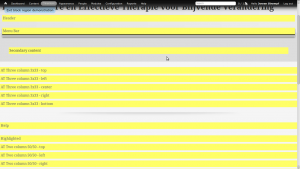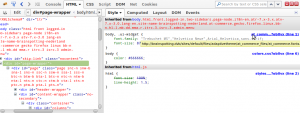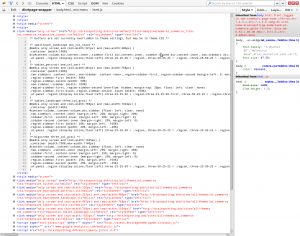AT Commerce-theme (Drupal): verschil tussen versies
Naar navigatie springen
Naar zoeken springen
| (6 tussenliggende versies door dezelfde gebruiker niet weergegeven) | |||
| Regel 16: | Regel 16: | ||
|} | |} | ||
| − | == | + | == footheme-child-theme == |
| − | + | * ''footheme'' is een theme dat specifiek bedoeld is om child-theme's te maken | |
| + | * Ik krijg het niet aan de praat: Noch ''footheme'', noch het aangemaakte child-theme (''atsub''), verschijnt in het overzicht. | ||
| + | * Ook <code>drush pm-enable atsub</code> helpt niet, noch caches leegmaken | ||
| + | * Ik kon het theme wel default maken middels <code>drush vset theme_default atsub</code>, maar het werkte voor geen meter. Oa. ''regions'' werden niet herkend. Ook niet nadat ik deze opnieuw heb gekopiëerd naar het .info-bestand | ||
| − | + | ⇒ Dit werkt niet. Daarnaast komt dit theme uit 2012 en wordt het amper gebruikt. | |
| − | |||
| − | |||
| − | |||
| − | |||
| − | |||
| − | |||
| − | |||
| − | |||
| − | |||
| − | |||
| − | |||
| − | |||
| − | |||
| − | |||
| − | |||
| − | |||
| − | |||
| − | |||
| − | |||
| − | |||
| − | |||
| − | |||
| − | |||
| − | |||
| − | |||
| − | |||
| − | |||
| − | |||
| − | |||
| − | |||
| − | |||
| − | |||
| − | |||
| − | |||
| − | |||
| − | |||
| − | |||
| − | |||
| − | |||
| − | |||
| − | |||
| − | |||
| − | |||
| − | |||
| − | |||
| − | |||
| − | |||
| − | |||
| − | |||
| − | |||
| − | |||
| − | |||
| − | |||
| − | |||
| − | |||
| − | |||
| − | |||
| − | |||
| − | |||
| − | |||
| − | |||
| − | |||
| − | |||
| − | |||
| − | |||
| − | |||
| − | |||
| − | |||
| − | |||
| − | |||
| − | |||
| − | |||
| − | |||
| − | |||
| − | |||
| − | |||
| − | |||
| − | |||
| − | |||
| − | |||
| − | |||
| − | |||
| − | |||
| − | |||
| − | |||
| − | |||
| − | |||
| − | |||
| − | |||
| − | |||
| − | |||
| − | |||
| − | |||
| − | |||
| − | |||
| − | |||
| − | |||
| − | |||
| − | |||
| − | |||
| − | |||
| − | |||
| − | |||
| − | |||
| − | |||
| − | |||
| − | |||
| − | |||
| − | |||
| − | |||
| − | |||
| − | |||
| − | |||
| − | |||
| − | |||
| − | |||
| − | |||
| − | |||
| − | |||
| − | |||
| − | |||
| − | |||
| − | |||
| − | |||
| − | |||
| − | |||
| − | |||
| − | |||
| − | |||
| − | |||
| − | |||
| − | |||
| − | |||
| − | |||
| − | |||
| − | |||
== Zie ook == | == Zie ook == | ||
| + | * [[AT Commerce-theme updaten (Drupal)]] | ||
* [[Adaptive Theme (Drupal)]] | * [[Adaptive Theme (Drupal)]] | ||
| Regel 165: | Regel 33: | ||
* https://www.drupal.org/node/2791201 - One or more CSS files were not found | * https://www.drupal.org/node/2791201 - One or more CSS files were not found | ||
| + | * http://adaptivethemes.com/documentation/footheme-starter-coloarble-sub-theme-for-corolla-sky-and-pixture-reloaded - Handleiding ''footheme'' | ||
Huidige versie van 6 aug 2018 om 18:36
Installatie
drush en -y adaptivetheme drush en -y at_commerce
Klonen naar subtheme (zomer 2016)
Zoals hiernaast geïllustreerd, de plaatsing van de regions wordt in de war geschopt.
- De regel
base theme = adaptivethemeaanpassen inbase theme = ac_commerceis geen oplossing
footheme-child-theme
- footheme is een theme dat specifiek bedoeld is om child-theme's te maken
- Ik krijg het niet aan de praat: Noch footheme, noch het aangemaakte child-theme (atsub), verschijnt in het overzicht.
- Ook
drush pm-enable atsubhelpt niet, noch caches leegmaken - Ik kon het theme wel default maken middels
drush vset theme_default atsub, maar het werkte voor geen meter. Oa. regions werden niet herkend. Ook niet nadat ik deze opnieuw heb gekopiëerd naar het .info-bestand
⇒ Dit werkt niet. Daarnaast komt dit theme uit 2012 en wordt het amper gebruikt.
Zie ook
Bronnen
- https://www.drupal.org/node/2791201 - One or more CSS files were not found
- http://adaptivethemes.com/documentation/footheme-starter-coloarble-sub-theme-for-corolla-sky-and-pixture-reloaded - Handleiding footheme